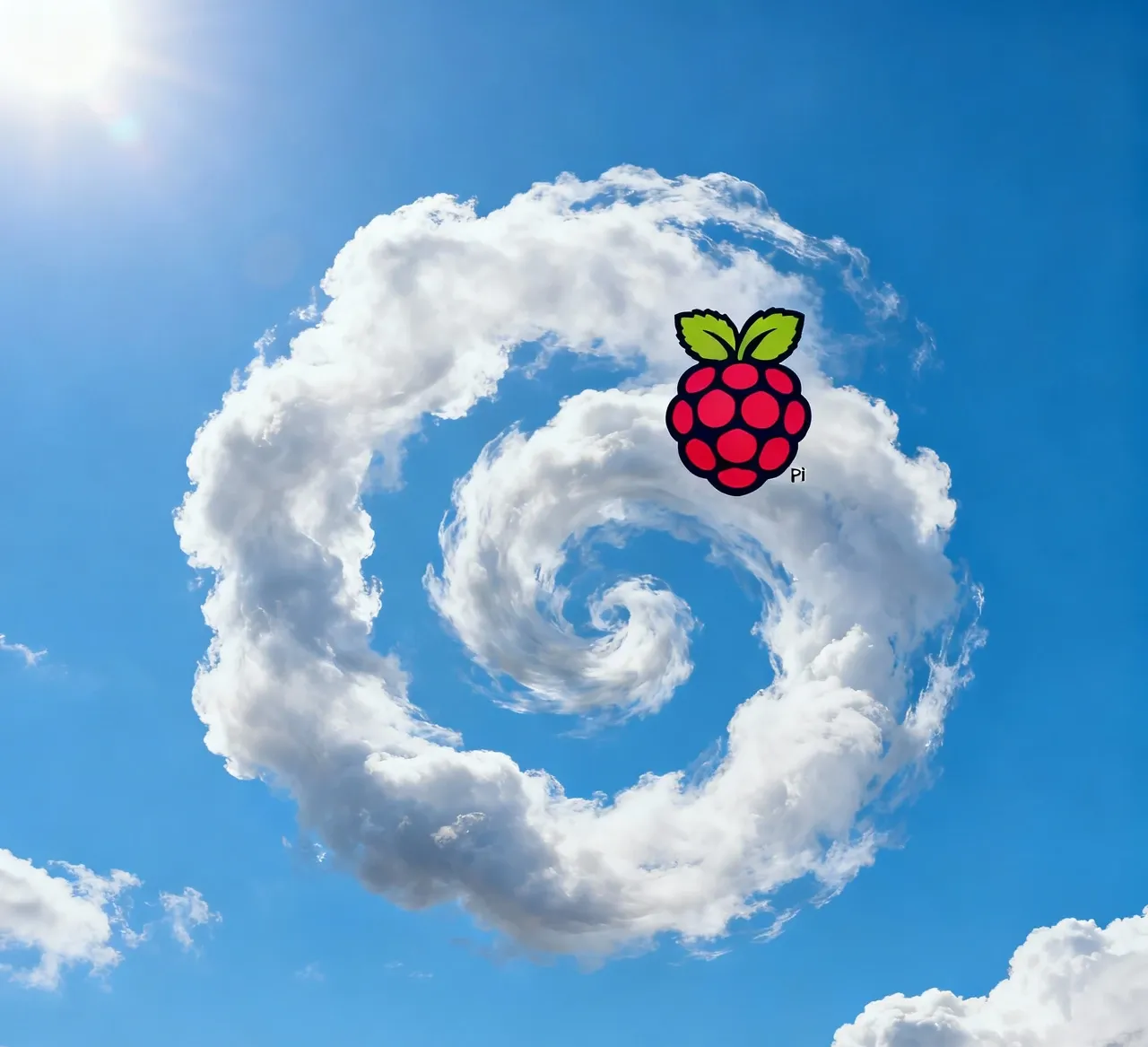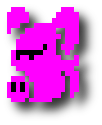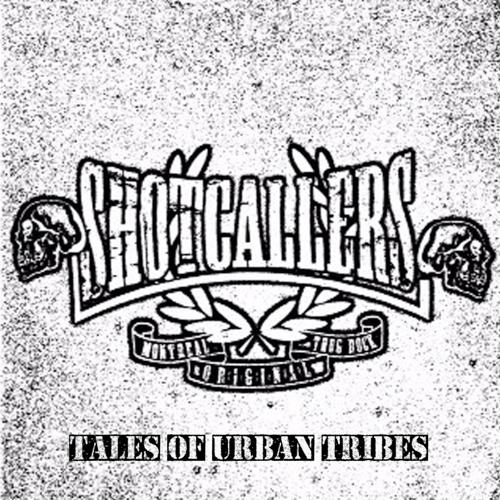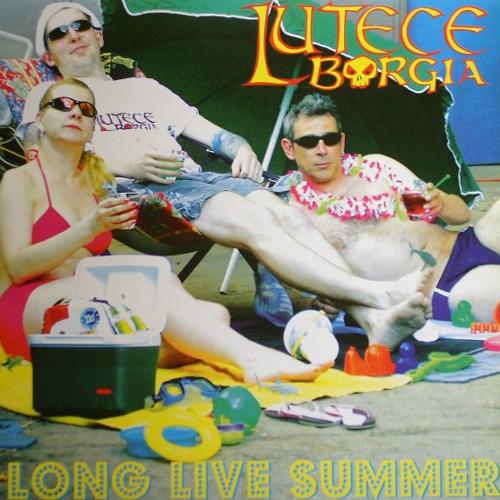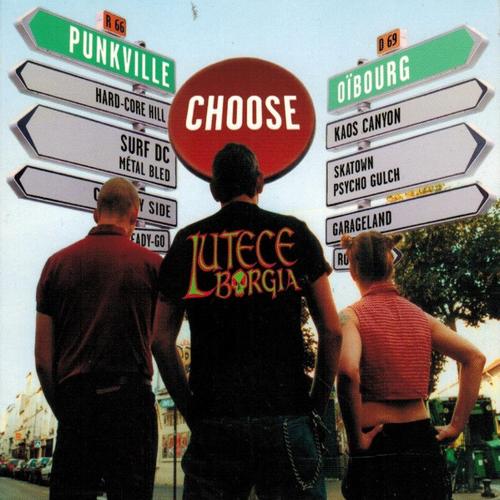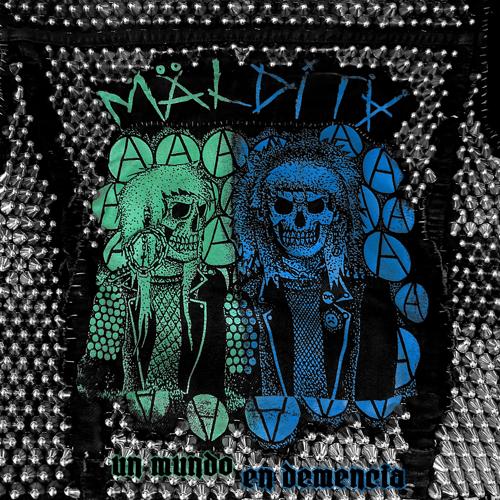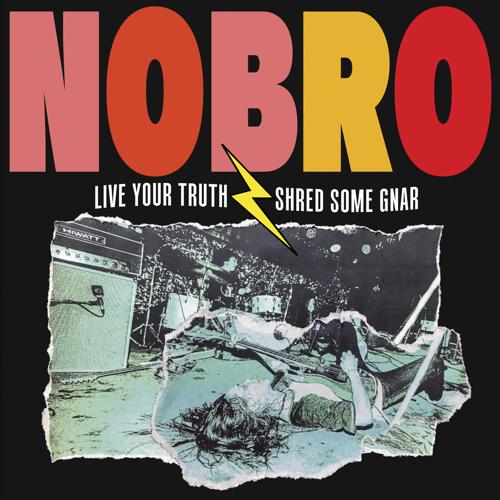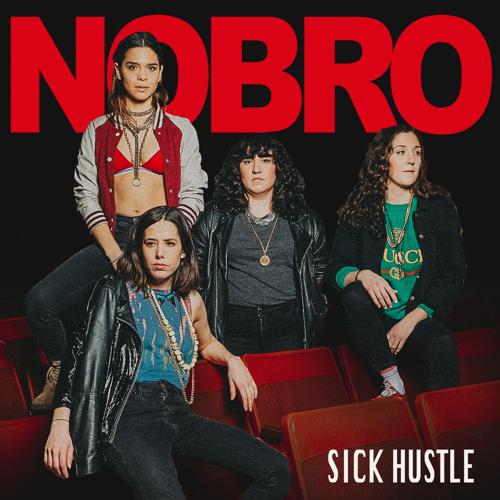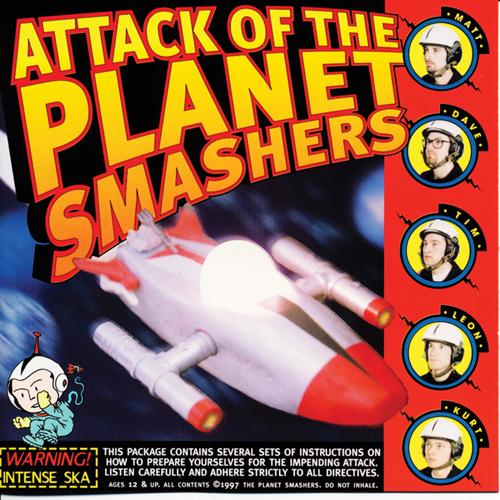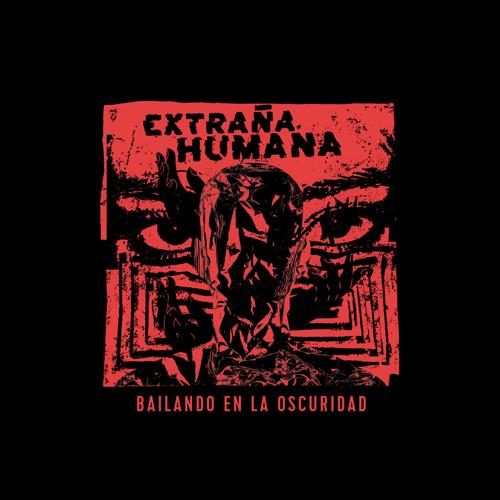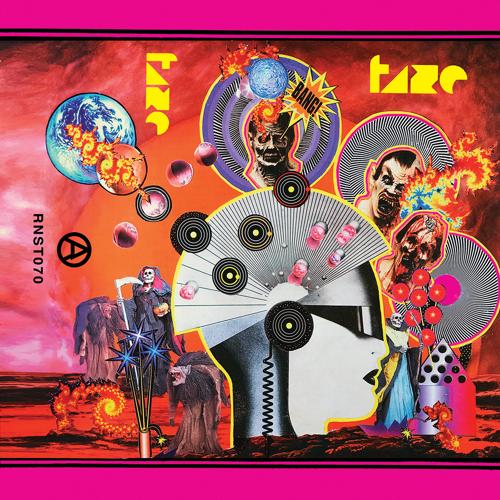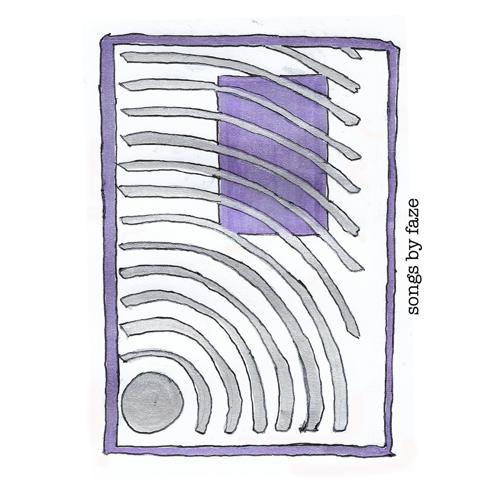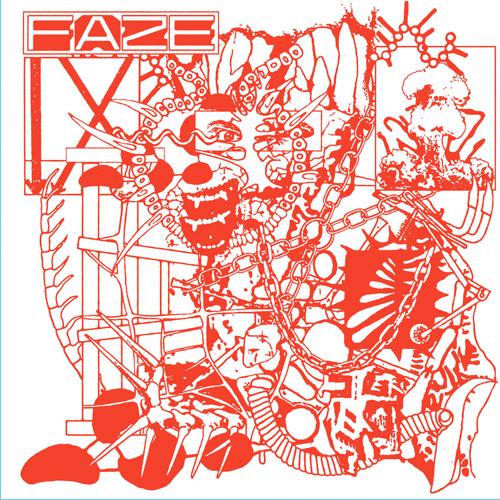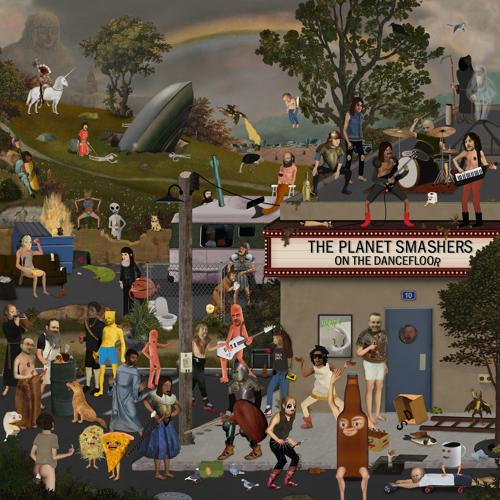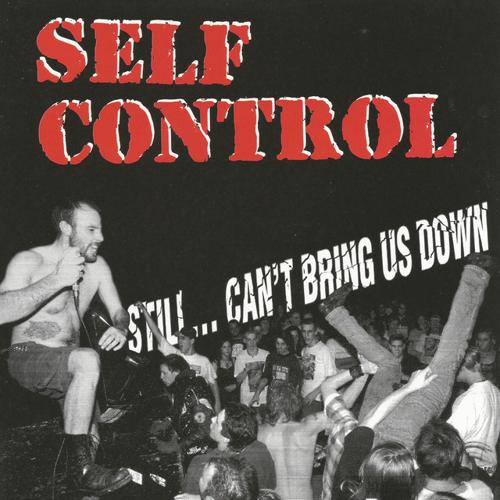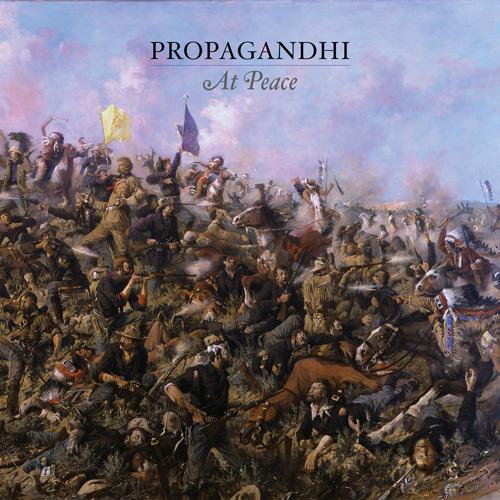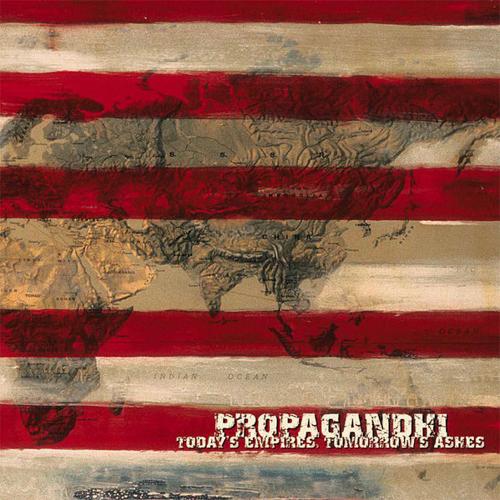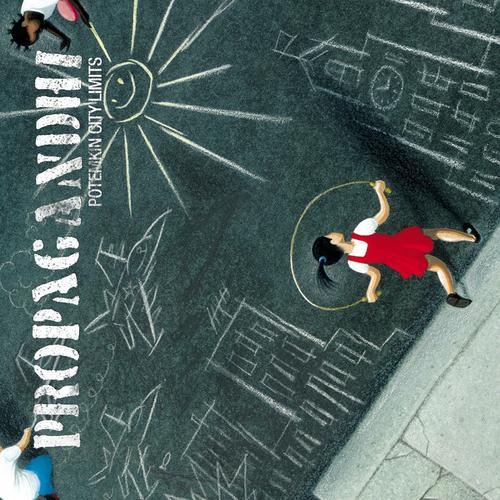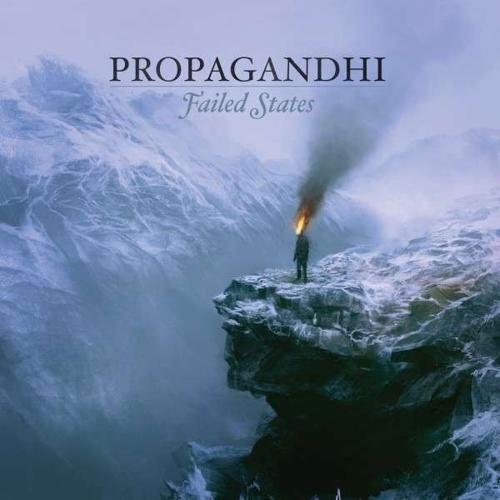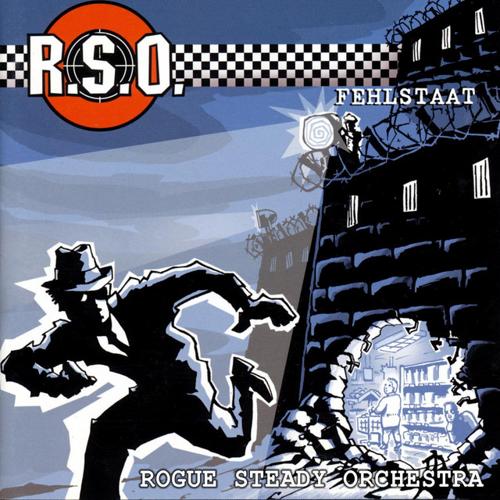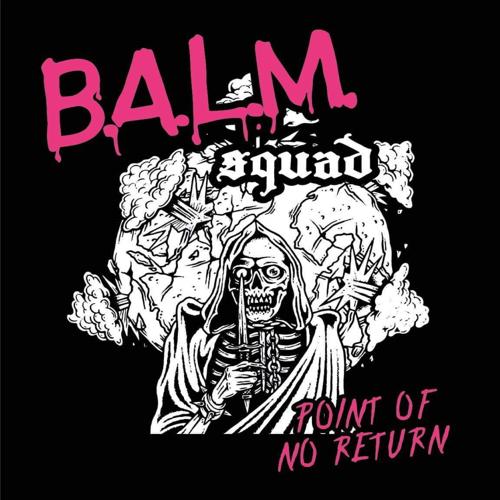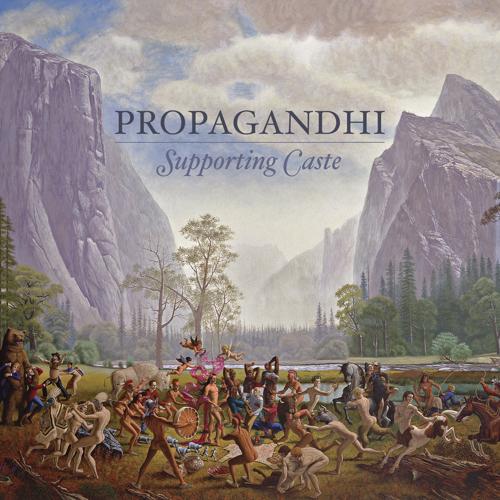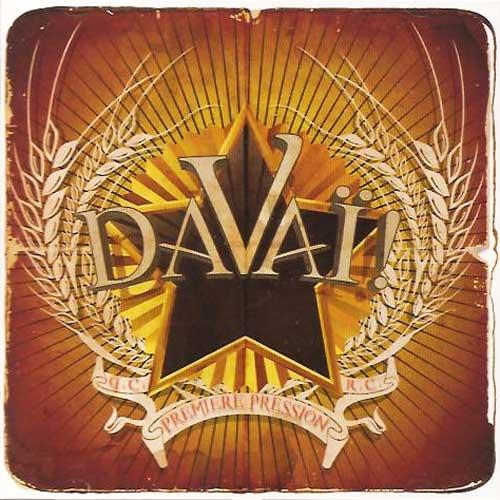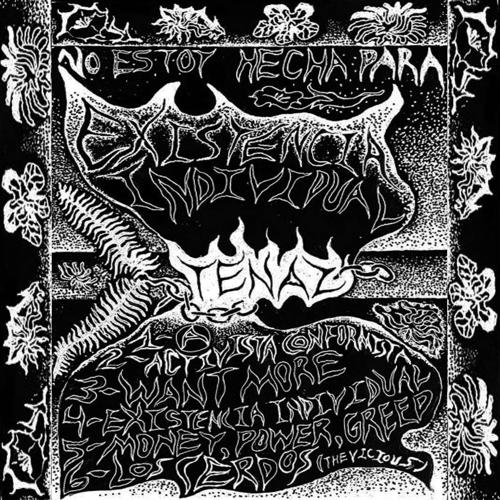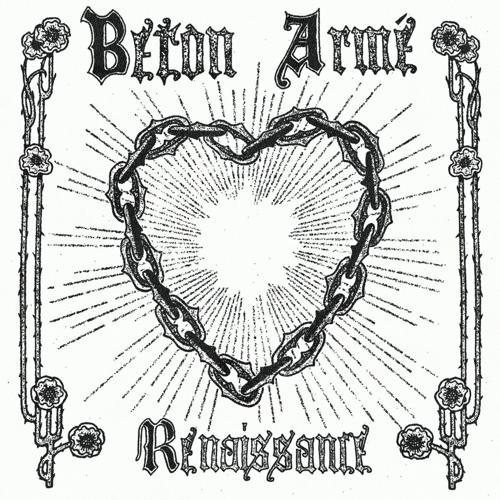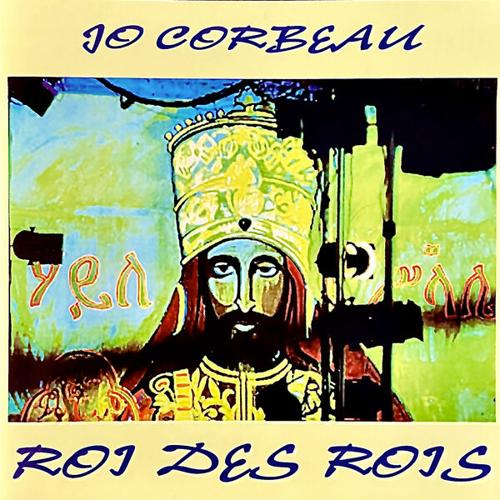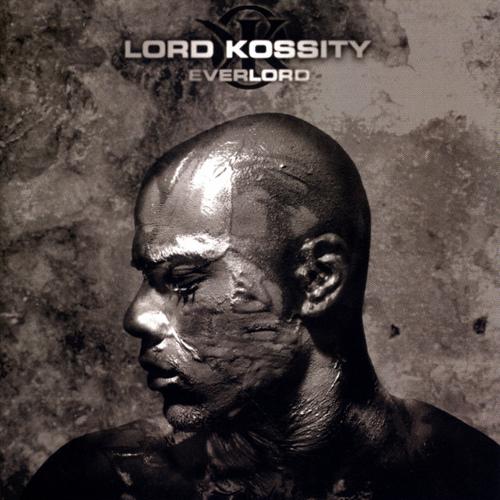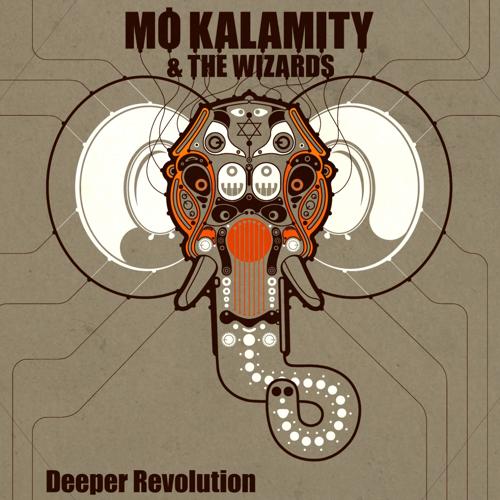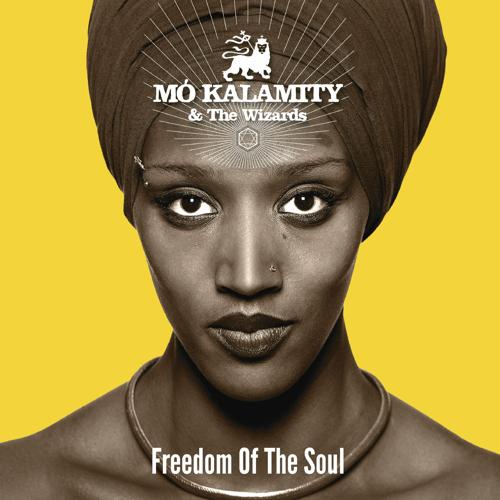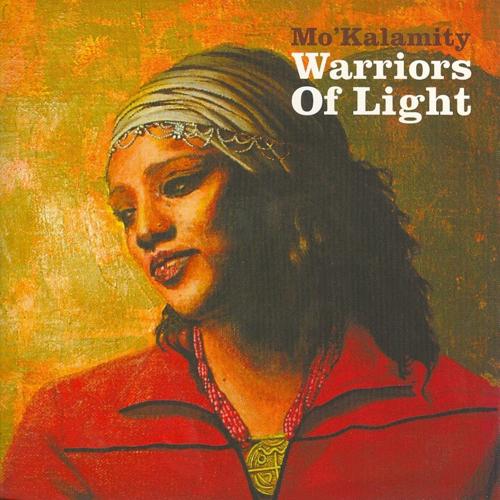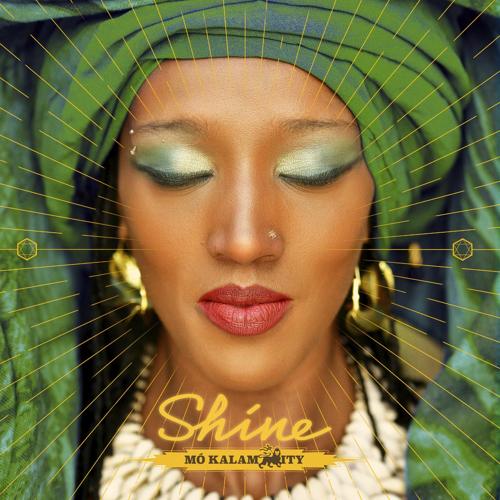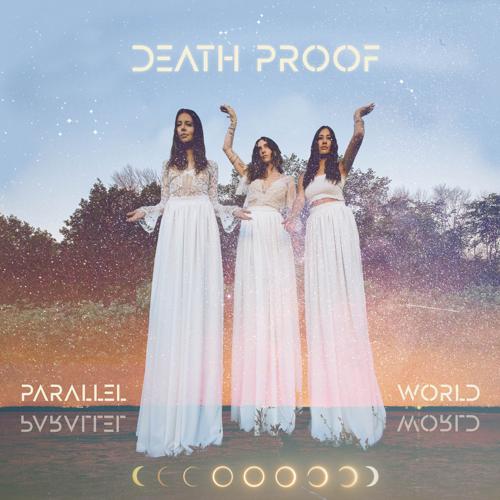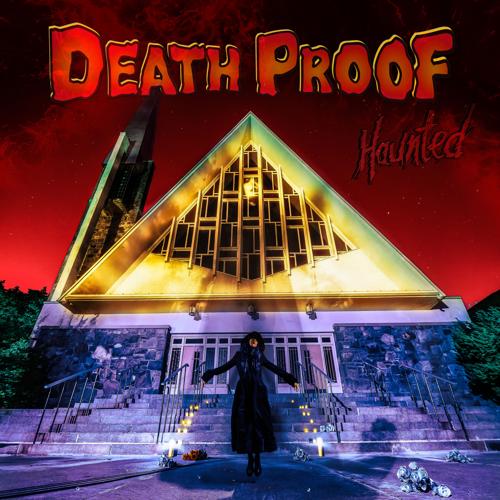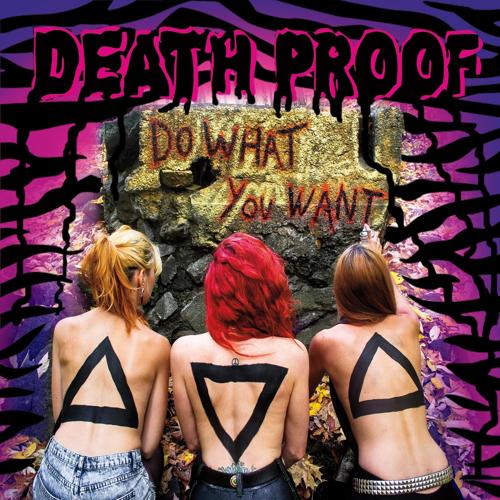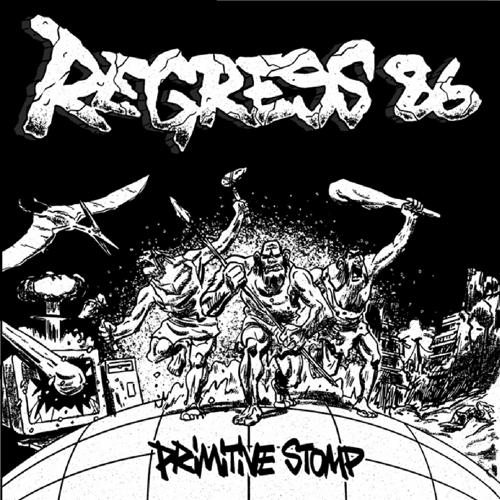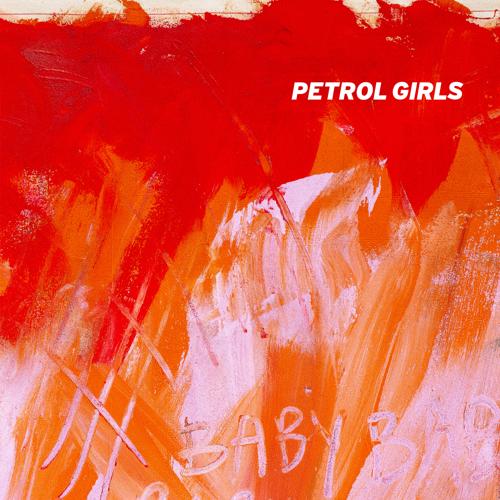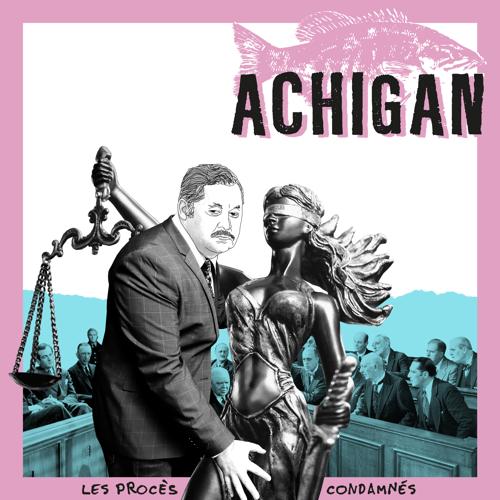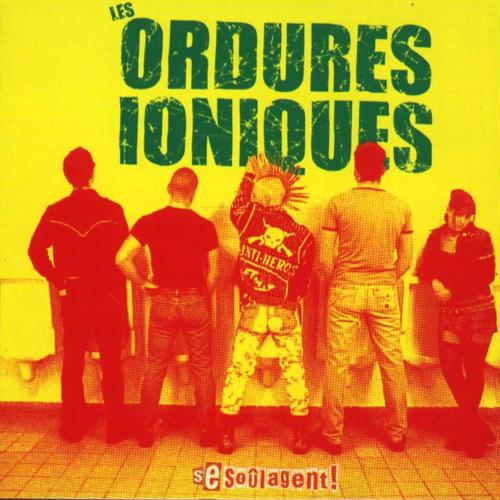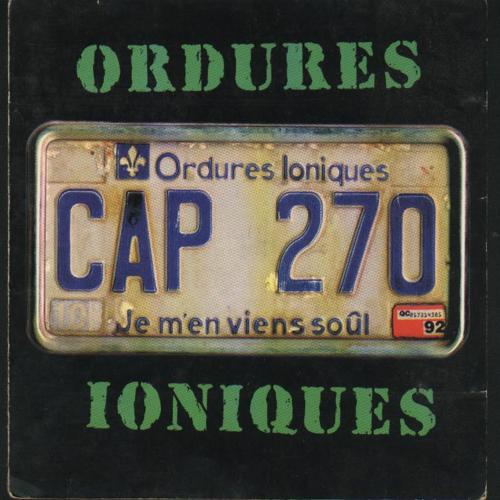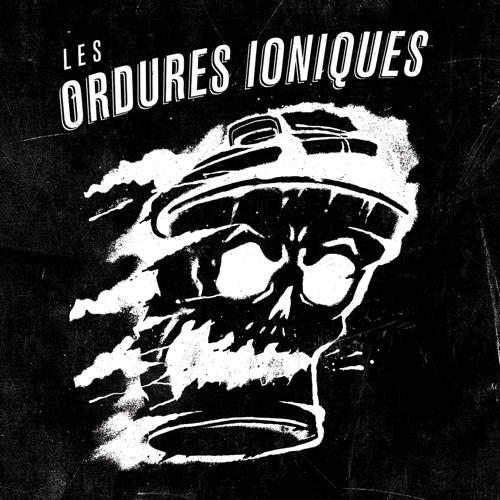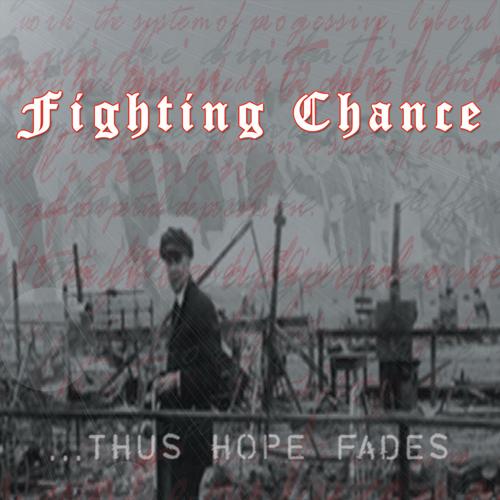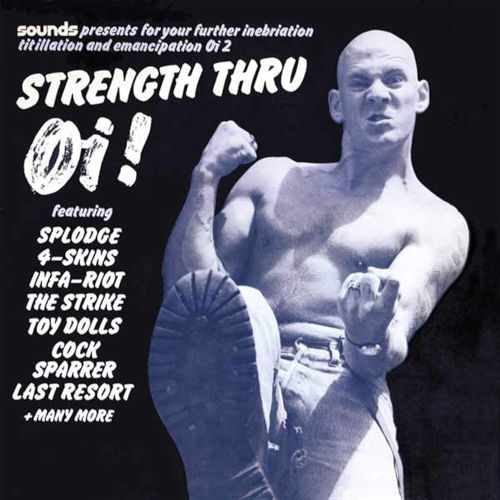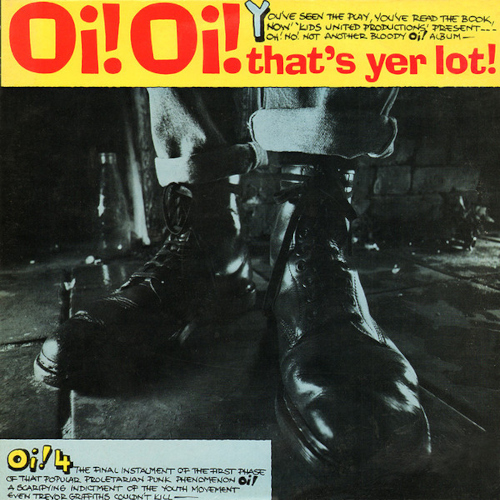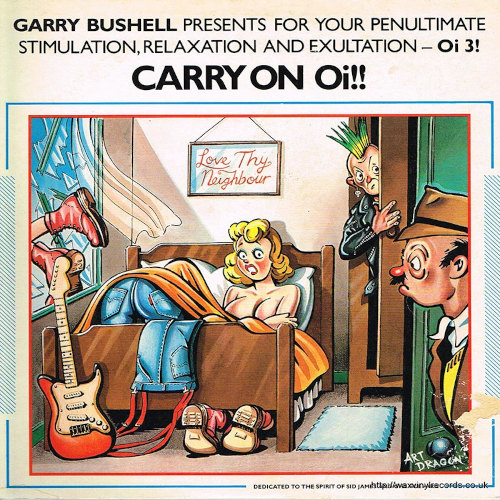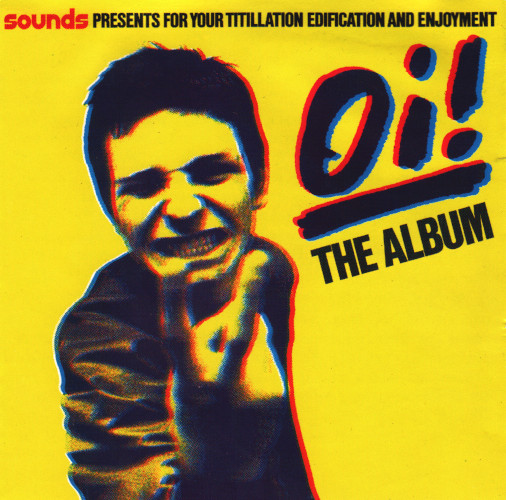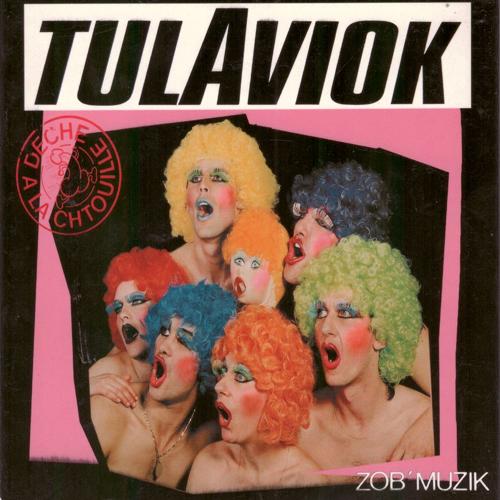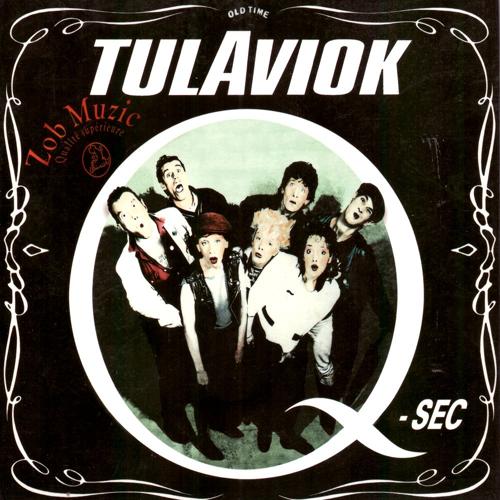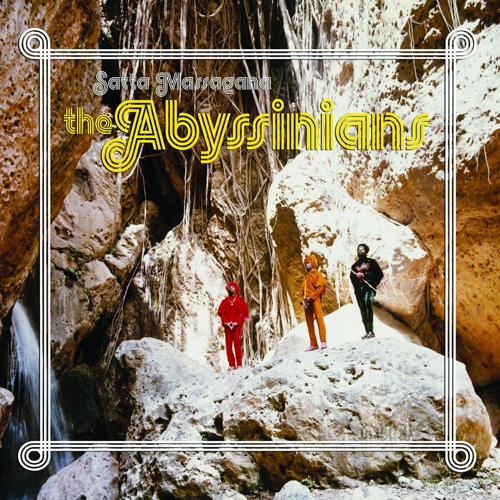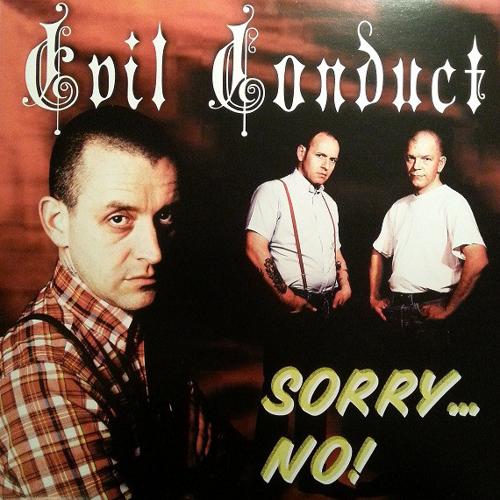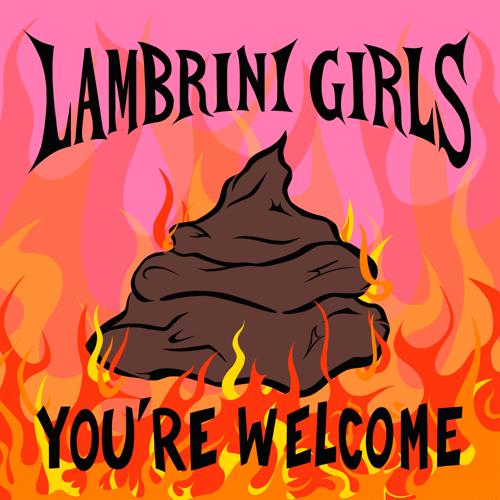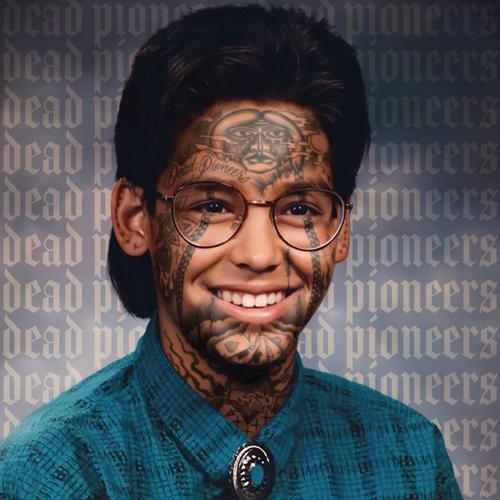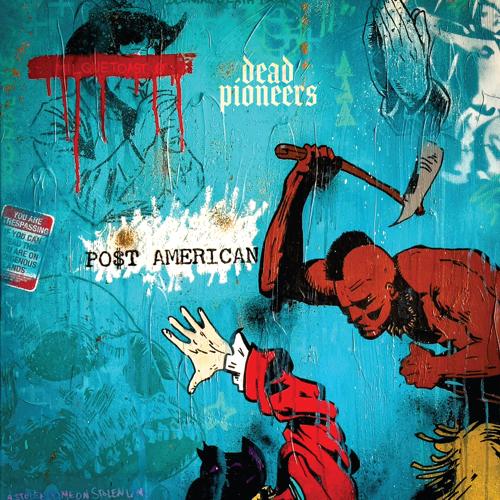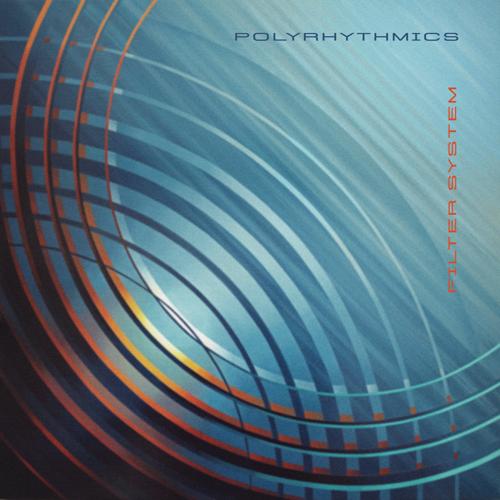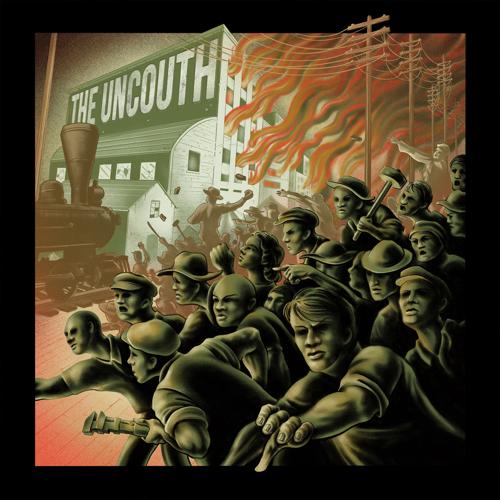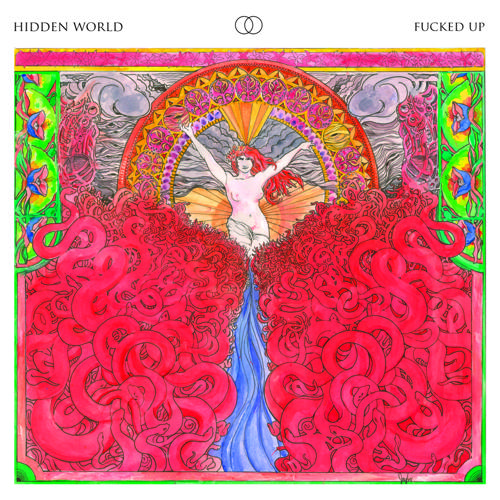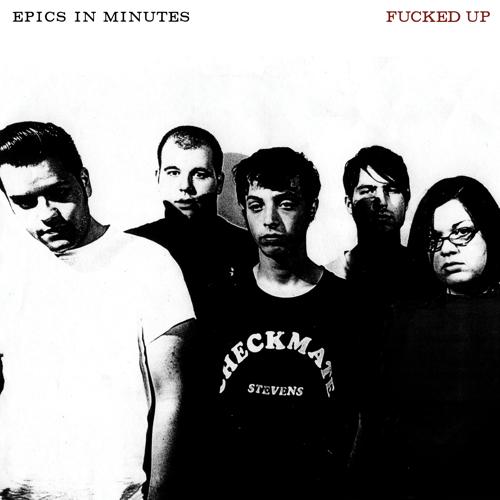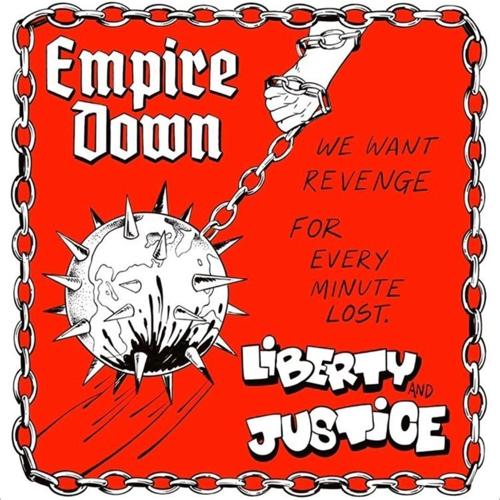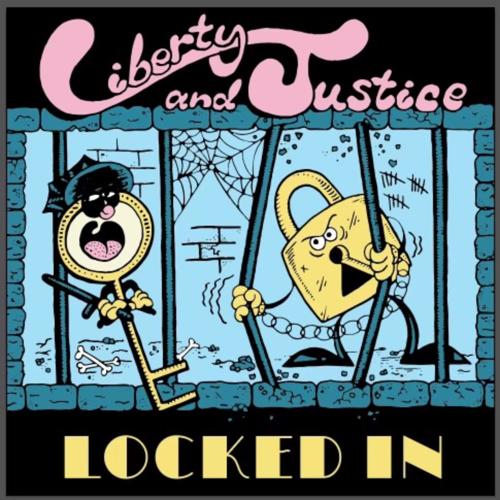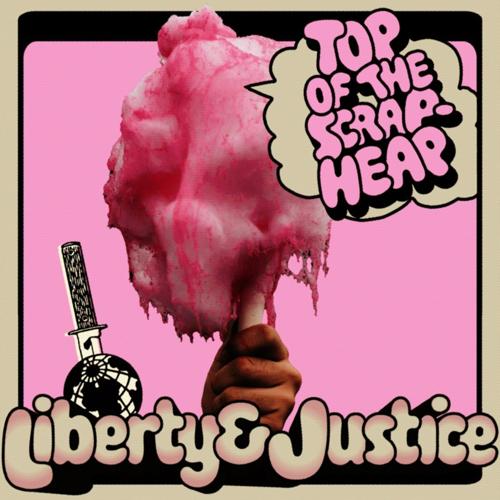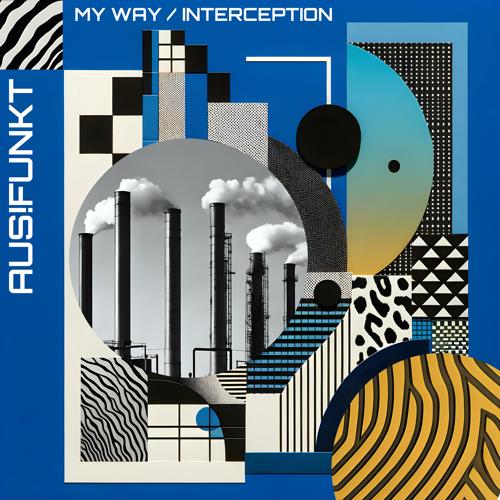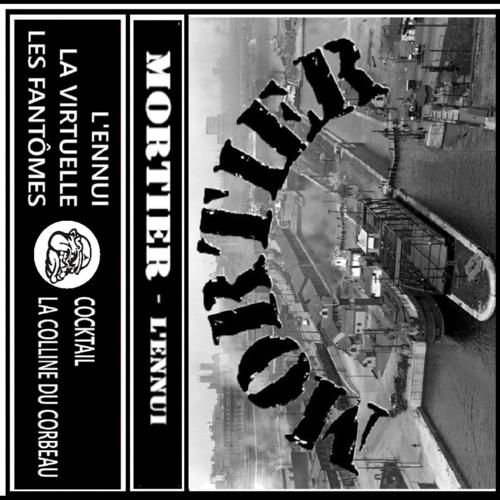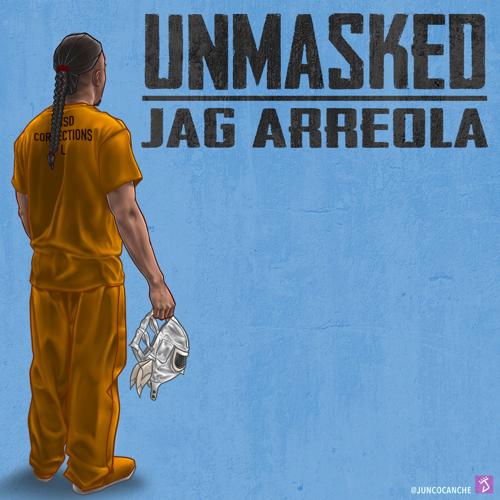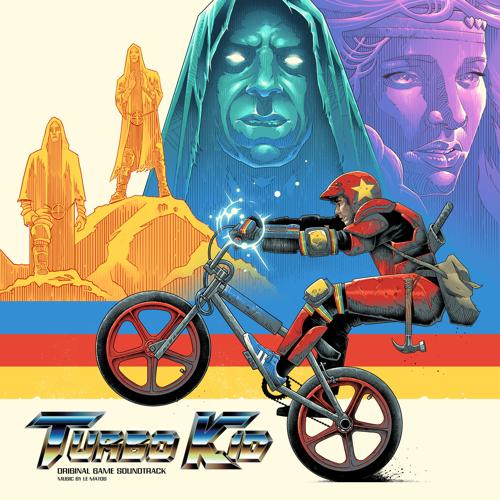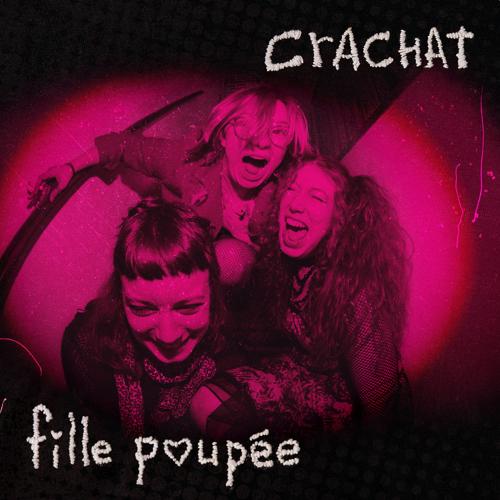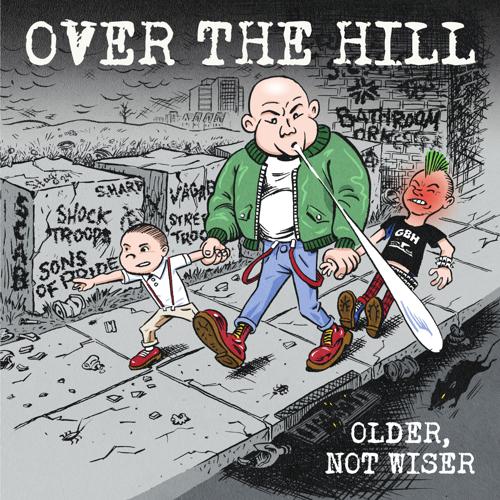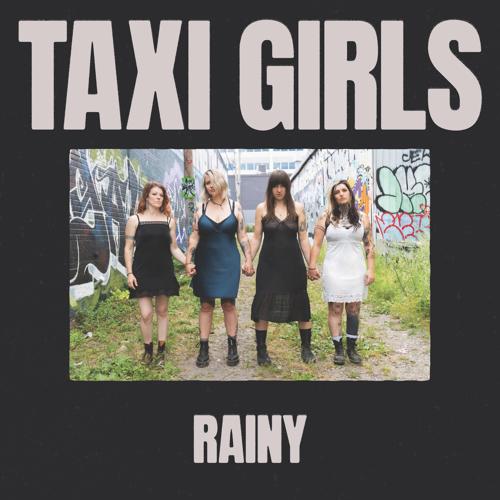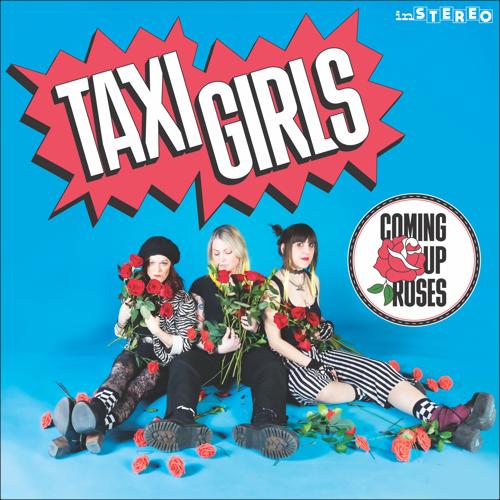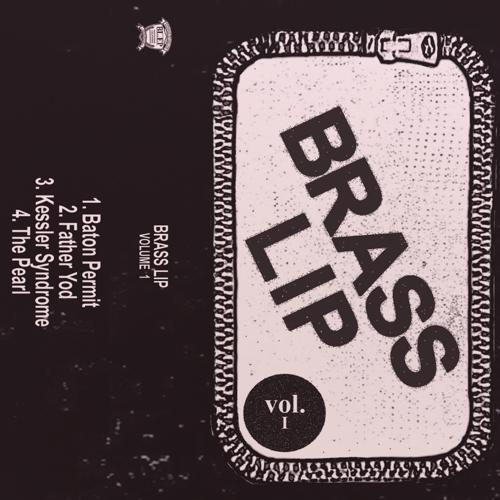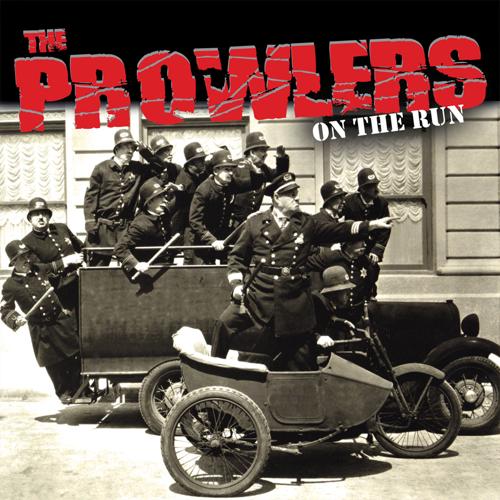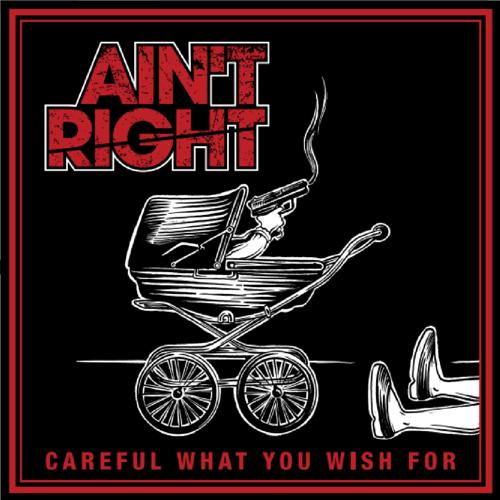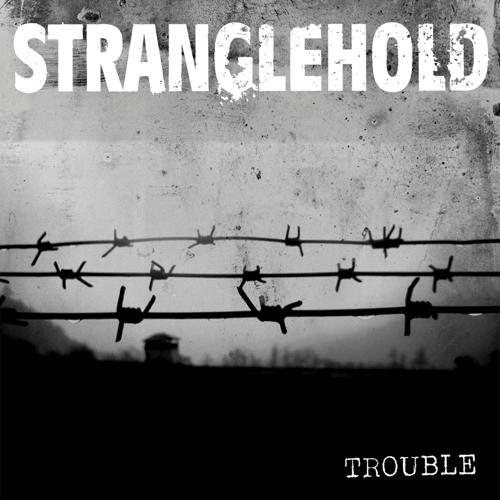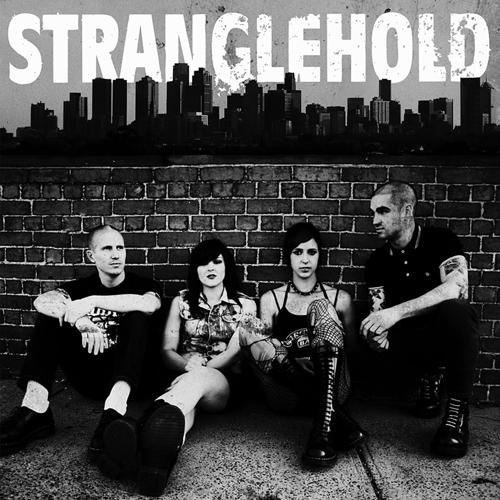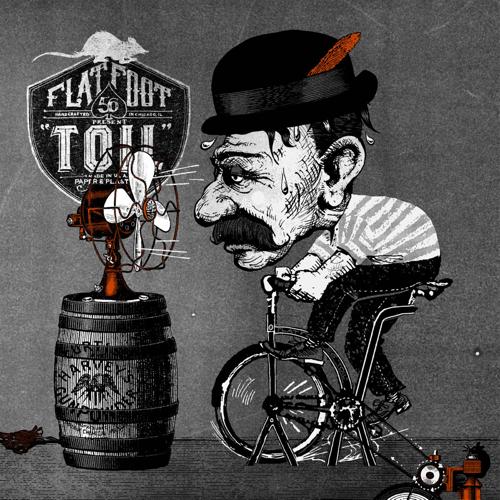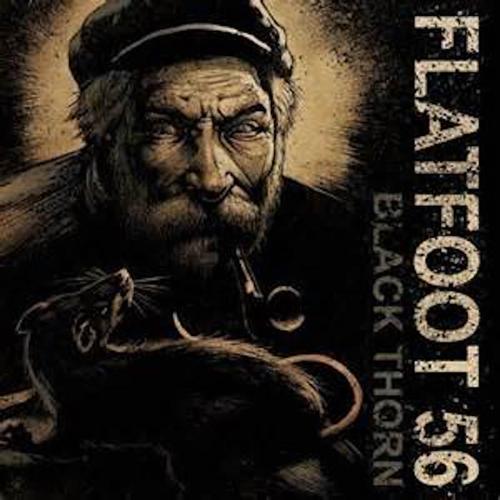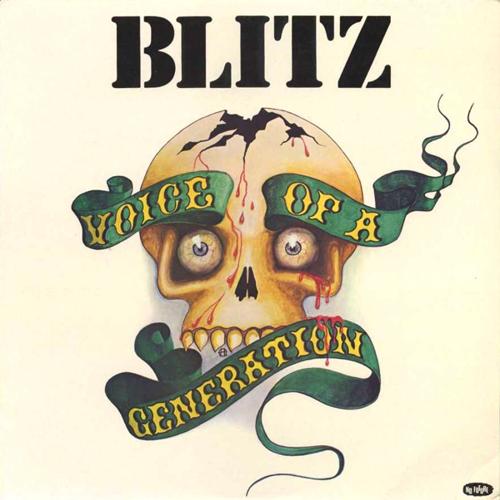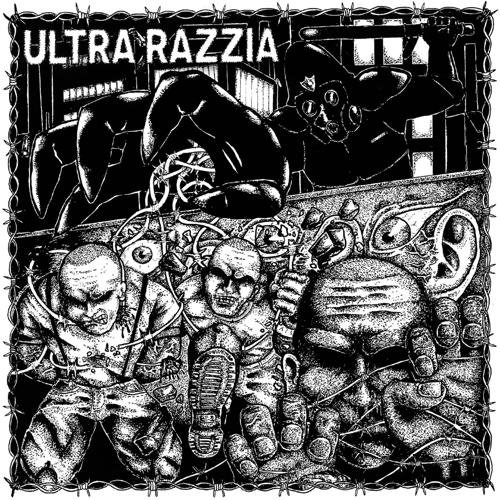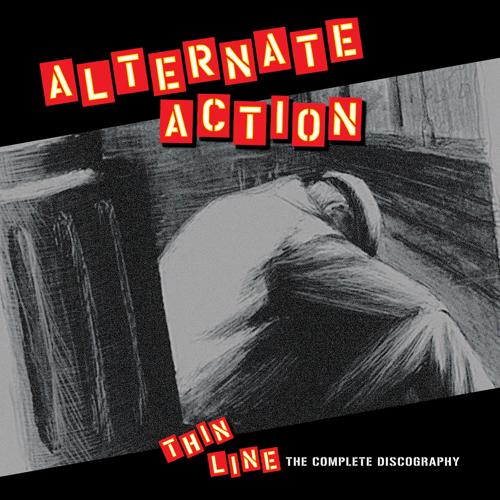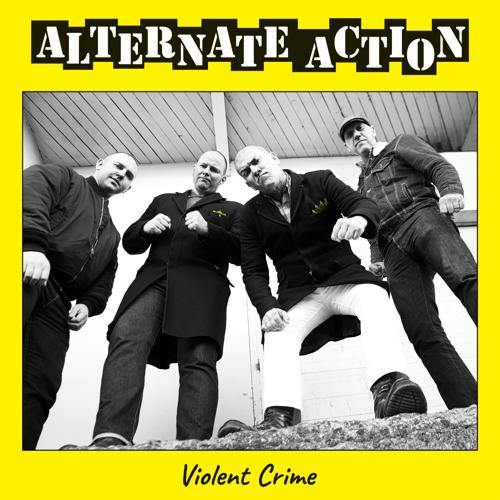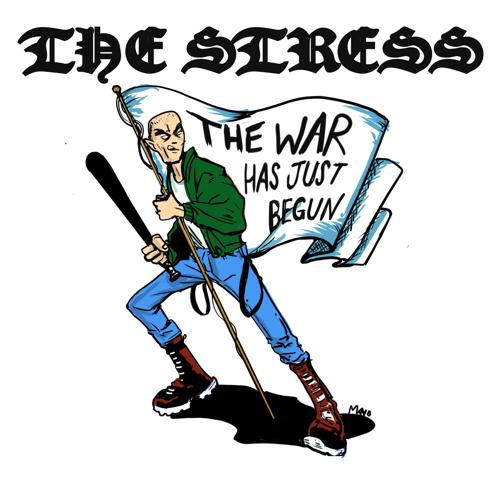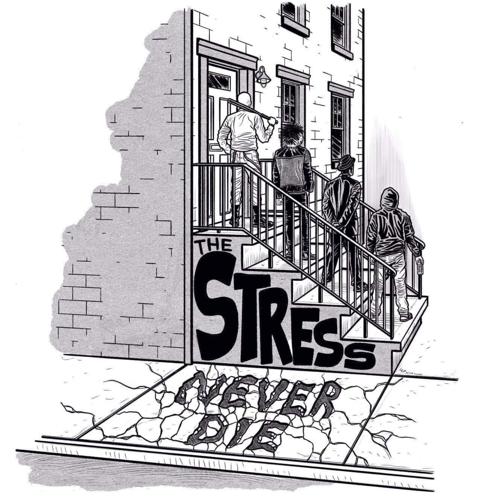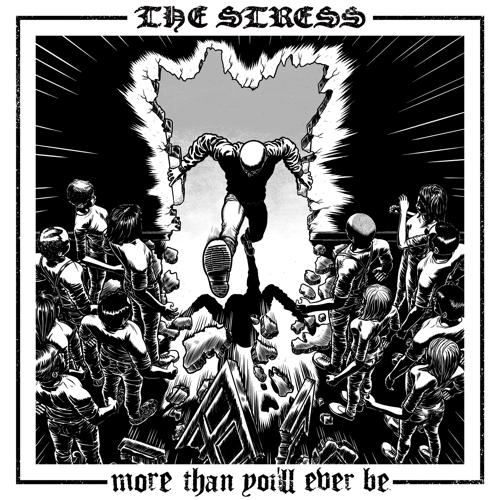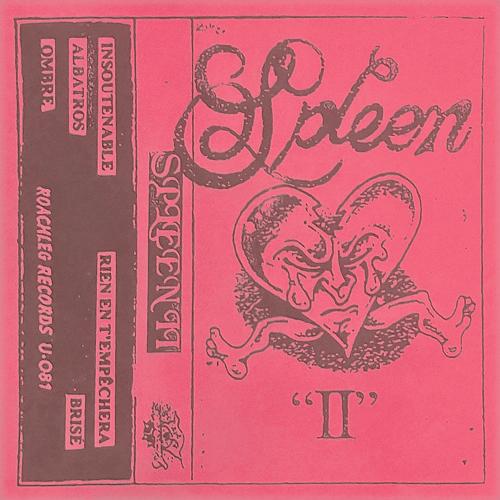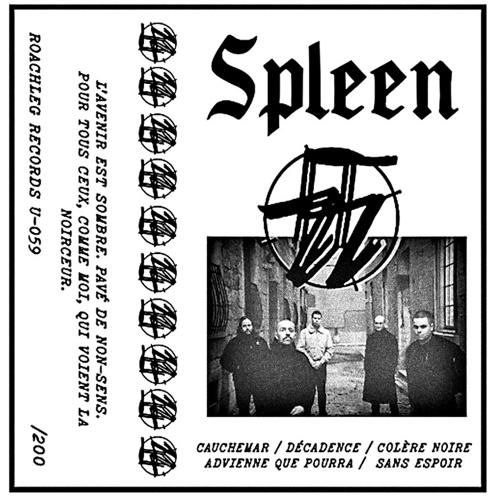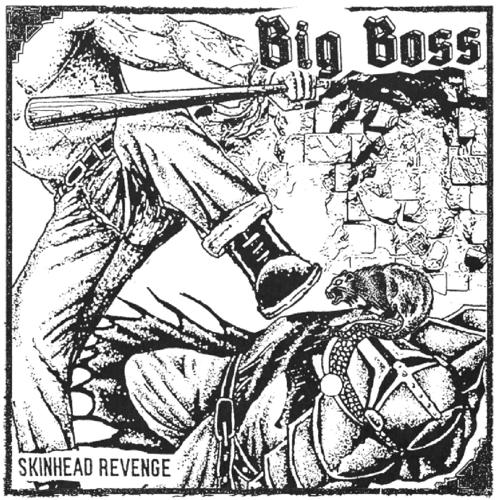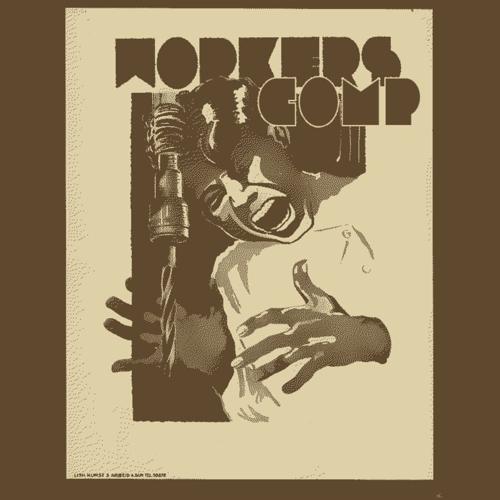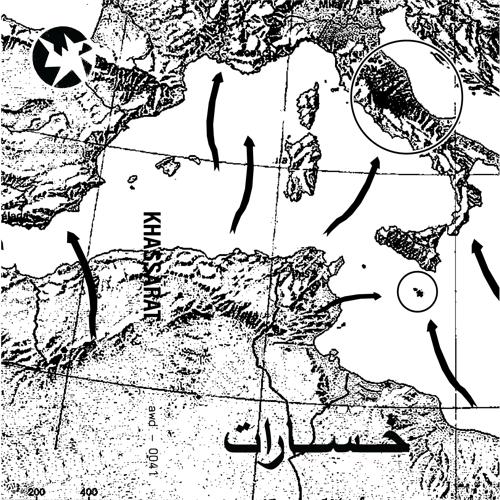This is going to be a controversial statement because some people are
absolute nerds about this, but, I need to say it.
Qalculate is the best calculator that has ever been made.
I am not going to try to convince you of this, I just wanted to put
out my bias out there before writing down those notes. I am a total
fan.
This page will collect my notes of cool hacks I do with
Qalculate. Most examples are copy-pasted from the command-line
interface (qalc(1)), but I typically use the graphical interface as
it's slightly better at displaying complex formulas. Discoverability
is obviously also better for the cornucopia of features this fantastic
application ships.
Qalc commandline primer
On Debian, Qalculate's CLI interface can be installed with:
apt install qalc
Then you start it with the qalc command, and end up on a prompt:
anarcat@angela:~$ qalc
>
Then it's a normal calculator:
anarcat@angela:~$ qalc
> 1+1
1 + 1 = 2
> 1/7
1 / 7 ≈ 0.1429
> pi
pi ≈ 3.142
>
There's a bunch of variables to control display, approximation, and so
on:
> set precision 6
> 1/7
1 / 7 ≈ 0.142857
> set precision 20
> pi
pi ≈ 3.1415926535897932385
When I need more, I typically browse around the menus. One big issue I
have with Qalculate is there are a lot of menus and features. I had
to fiddle quite a bit to figure out that set precision command
above. I might add more examples here as I find them.
Bandwidth estimates
I often use the data units to estimate bandwidths. For example, here's
what 1 megabit per second is over a month ("about 300 GiB"):
> 1 megabit/s * 30 day to gibibyte
(1 megabit/second) × (30 days) ≈ 301.7 GiB
Or, "how long will it take to download X", in this case, 1GiB over a
100 mbps link:
> 1GiB/(100 megabit/s)
(1 gibibyte) / (100 megabits/second) ≈ 1 min + 25.90 s
Password entropy
To calculate how much entropy (in bits) a given password structure,
you count the number of possibilities in each entry (say, [a-z] is
26 possibilities, "one word in a 8k dictionary" is 8000), extract the
base-2 logarithm, multiplied by the number of entries.
For example, an alphabetic 14-character password is:
> log2(26*2)*14
log₂(26 × 2) × 14 ≈ 79.81
... 80 bits of entropy. To get the equivalent in a Diceware
password with a 8000 word dictionary, you would need:
> log2(8k)*x = 80
(log₂(8 × 000) × x) = 80 ≈
x ≈ 6.170
... about 6 words, which gives you:
> log2(8k)*6
log₂(8 × 1000) × 6 ≈ 77.79
78 bits of entropy.
Exchange rates
You can convert between currencies!
> 1 EUR to USD
1 EUR ≈ 1.038 USD
Even fake ones!
> 1 BTC to USD
1 BTC ≈ 96712 USD
This relies on a database pulled form the internet (typically the
central european bank rates, see the source). It will prompt
you if it's too old:
It has been 256 days since the exchange rates last were updated.
Do you wish to update the exchange rates now? y
As a reader pointed out, you can set the refresh rate for
currencies, as some countries will require way more frequent
exchange rates.
The graphical version has a little graphical indicator that, when you
mouse over, tells you where the rate comes from.
Other conversions
Here are other neat conversions extracted from my history
> teaspoon to ml
teaspoon = 5 mL
> tablespoon to ml
tablespoon = 15 mL
> 1 cup to ml
1 cup ≈ 236.6 mL
> 6 L/100km to mpg
(6 liters) / (100 kilometers) ≈ 39.20 mpg
> 100 kph to mph
100 kph ≈ 62.14 mph
> (108km - 72km) / 110km/h
((108 kilometers) − (72 kilometers)) / (110 kilometers/hour) ≈
19 min + 38.18 s
Completion time estimates
This is a more involved example I often do.
Background
Say you have started a long running copy job and you don't have the
luxury of having a pipe you can insert pv(1) into to get a nice
progress bar. For example, rsync or cp -R can have that problem
(but not tar!).
(Yes, you can use --info=progress2 in rsync, but that estimate is
incremental and therefore inaccurate unless you disable the
incremental mode with --no-inc-recursive, but then you pay a huge
up-front wait cost while the entire directory gets crawled.)
First step is to gather data. Find the process start time. If you were
unfortunate enough to forget to run date --iso-8601=seconds before
starting, you can get a similar timestamp with stat(1) on the
process tree in /proc with:
$ stat /proc/11232
File: /proc/11232
Size: 0 Blocks: 0 IO Block: 1024 directory
Device: 0,21 Inode: 57021 Links: 9
Access: (0555/dr-xr-xr-x) Uid: ( 0/ root) Gid: ( 0/ root)
Access: 2025-02-07 15:50:25.287220819 -0500
Modify: 2025-02-07 15:50:25.287220819 -0500
Change: 2025-02-07 15:50:25.287220819 -0500
Birth: -
So our start time is 2025-02-07 15:50:25, we shave off the
nanoseconds there, they're below our precision noise floor.
If you're not dealing with an actual UNIX process, you need to figure
out a start time: this can be a SQL query, a network request,
whatever, exercise for the reader.
Saving a variable
This is optional, but for the sake of demonstration, let's save this
as a variable:
> start="2025-02-07 15:50:25"
save("2025-02-07T15:50:25"; start; Temporary; ; 1) =
"2025-02-07T15:50:25"
Estimating data size
Next, estimate your data size. That will vary wildly with the job
you're running: this can be anything: number of files, documents being
processed, rows to be destroyed in a database, whatever. In this case,
rsync tells me how many bytes it has transferred so far:
# rsync -ASHaXx --info=progress2 /srv/ /srv-zfs/
2.968.252.503.968 94% 7,63MB/s 6:04:58 xfr#464440, ir-chk=1000/982266)
Strip off the weird dots in there, because that will confuse
qalculate, which will count this as:
2.968252503968 bytes ≈ 2.968 B
Or, essentially, three bytes. We actually transferred almost 3TB here:
2968252503968 bytes ≈ 2.968 TB
So let's use that. If you had the misfortune of making rsync silent,
but were lucky enough to transfer entire partitions, you can use df
(without -h! we want to be more precise here), in my case:
Filesystem 1K-blocks Used Available Use% Mounted on
/dev/mapper/vg_hdd-srv 7512681384 7258298036 179205040 98% /srv
tank/srv 7667173248 2870444032 4796729216 38% /srv-zfs
(Otherwise, of course, you use du -sh $DIRECTORY.)
Digression over bytes
Those are 1 K bytes which is actually (and rather unfortunately)
Ki, or "kibibytes" (1024 bytes), not "kilobytes" (1000 bytes). Ugh.
> 2870444032 KiB
2870444032 kibibytes ≈ 2.939 TB
> 2870444032 kB
2870444032 kilobytes ≈ 2.870 TB
At this scale, those details matter quite a bit, we're talking about a
69GB (64GiB) difference here:
> 2870444032 KiB - 2870444032 kB
(2870444032 kibibytes) − (2870444032 kilobytes) ≈ 68.89 GB
Anyways. Let's take 2968252503968 bytes as our current progress.
Our entire dataset is 7258298064 KiB, as seen above.
Solving a cross-multiplication
We have 3 out of four variables for our equation here, so we can
already solve:
> (now-start)/x = (2996538438607 bytes)/(7258298064 KiB) to h
((actual − start) / x) = ((2996538438607 bytes) / (7258298064
kibibytes))
x ≈ 59.24 h
The entire transfer will take about 60 hours to complete! Note that's
not the time left, that is the total time.
To break this down step by step, we could calculate how long it has
taken so far:
> now-start
now − start ≈ 23 h + 53 min + 6.762 s
> now-start to s
now − start ≈ 85987 s
... and do the cross-multiplication manually, it's basically:
x/(now-start) = (total/current)
so:
x = (total/current) * (now-start)
or, in Qalc:
> ((7258298064 kibibytes) / ( 2996538438607 bytes) ) * 85987 s
((7258298064 kibibytes) / (2996538438607 bytes)) × (85987 secondes) ≈
2 d + 11 h + 14 min + 38.81 s
It's interesting it gives us different units here! Not sure why.
Now and built-in variables
The now here is actually a built-in variable:
> now
now ≈ "2025-02-08T22:25:25"
There is a bewildering list of such variables, for example:
> uptime
uptime = 5 d + 6 h + 34 min + 12.11 s
> golden
golden ≈ 1.618
> exact
golden = (√(5) + 1) / 2
Computing dates
In any case, yay! We know the transfer is going to take roughly 60
hours total, and we've already spent around 24h of that, so, we have
36h left.
But I did that all in my head, we can ask more of Qalc yet!
Let's make another variable, for that total estimated time:
> total=(now-start)/x = (2996538438607 bytes)/(7258298064 KiB)
save(((now − start) / x) = ((2996538438607 bytes) / (7258298064
kibibytes)); total; Temporary; ; 1) ≈
2 d + 11 h + 14 min + 38.22 s
And we can plug that into another formula with our start time to
figure out when we'll be done!
> start+total
start + total ≈ "2025-02-10T03:28:52"
> start+total-now
start + total − now ≈ 1 d + 11 h + 34 min + 48.52 s
> start+total-now to h
start + total − now ≈ 35 h + 34 min + 32.01 s
That transfer has ~1d left, or 35h24m32s, and should complete around 4
in the morning on February 10th.
But that's icing on top. I typically only do the
cross-multiplication and calculate the remaining time in my
head.
I mostly did the last bit to show Qalculate could compute dates and
time differences, as long as you use ISO timestamps. Although it can
also convert to and from UNIX timestamps, it cannot parse arbitrary
date strings (yet?).
Other functionality
Qalculate can:
- Plot graphs;
- Use RPN input;
- Do all sorts of algebraic, calculus, matrix, statistics,
trigonometry functions (and more!);
- ... and so much more!
I have a hard time finding things it cannot do. When I get there, I
typically need to resort to programming code in Python, use a
spreadsheet, and others will turn to more complete engines like
Maple, Mathematica or R.
But for daily use, Qalculate is just fantastic.
And it's pink! Use it!
Gotchas
There are a couple of things that get me with Qalc, unfortunately.
Decimals precision
I mentioned set precision above:
> set precision 6
> 1/7
1 / 7 ≈ 0.142857
> set precision 20
> pi
pi ≈ 3.1415926535897932385
Fractional displays
But sometimes, I want fractional displays (obviously not for π
because it is irrational). For example, sometimes I work in
inches, and this would look better as a fraction:
> 8973/12
8973 / 12 = 747.75
The trick here is to change the fraction setting, from the qalc(1) manual:
fractions, fr (-1* = auto, 0 = off, 1 = exact, 2 = on, 3 = mixed, 4 =
long, 5 = dual, 1/n)
Determines how rational numbers are displayed (e.g. 5/4 = 1 + 1/4
= 1.25). 'long' removes limits on the size of the numerator and
denonimator.
Normally, this should be set to auto, so if you've changed it,
change it back:
set fractions auto
Then you get the nice mixed output:
> 8973/12
8973 / 12 = 747 + 3/4 = 747.75
The dual setting is also nice:
> set fractions dual
747.75 = 2991/4 = 747 + 3/4 = 747.75
Strangely, I couldn't figure out how to get the same output in the
graphical interface. The closest menu item is Mode > Rational Number
Form.
Further reading and installation
This is just scratching the surface, the fine manual has more
information, including more examples. There is also of course a
qalc(1) manual page which also ships an excellent EXAMPLES
section.
Qalculate is packaged for over 30 Linux distributions, but also
ships packages for Windows and MacOS. There are third-party
derivatives as well including a web version and an Android
app.
Updates
Colin Watson liked this blog post and was inspired to write his own
hacks, similar to what's here, but with extras, check it out!