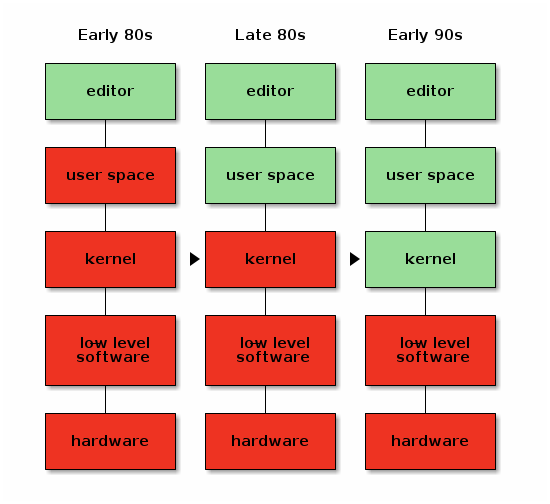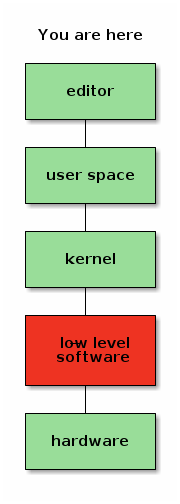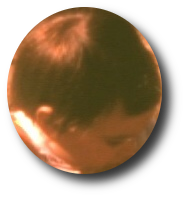tag2upload allows authorised Debian contributors to upload to Debian simply by pushing a signed git tag to Debian’s gitlab instance, Salsa.
We have recently announced that tag2upload is, in our opinion, now very stable, and ready for general use by all Debian uploaders.
tag2upload, as part of Debian’s git transition programme, is very flexible - it needs to support a large variety of maintainer practices. And it’s relatively unopinionated, wherever that’s possible. But, during the open beta, various contributors emailed us asking for Debian packaging git workflow advice and recommendations.
This post is an attempt to give some more opinionated answers, and guide you through modernising your workflow.
(This article is aimed squarely at Debian contributors. Much of it will make little sense to Debian outsiders.)
git offers a far superior development experience to patches and tarballs. Moving tasks from a tarballs and patches representation to a normal, git-first, representation, makes everything simpler.
dgit and tag2upload do automatically many things that have to be done manually, or with separate commands, in dput-based upload workflows.
They will also save you from a variety of common mistakes. For example, you cannot accidentally overwrite an NMU, with tag2upload or dgit. These many safety catches mean that our software sometimes complains about things, or needs confirmation, when more primitive tooling just goes ahead. We think this is the right tradeoff: it’s part of the great care we take to avoid our software making messes. Software that has your back is very liberating for the user.
tag2upload makes it possible to upload with very small amounts of data transfer, which is great in slow or unreliable network environments. The other week I did a git-debpush over mobile data while on a train in Switzerland; it completed in seconds.
See the Day-to-day work section below to see how simple your life could be.
Most Debian contributors have spent months or years learning how to work with Debian’s tooling. You may reasonably fear that our software is yet more bizarre, janky, and mistake-prone stuff to learn.
We promise (and our users tell us) that’s not how it is. We have spent a lot of effort on providing a good user experience. Our new git-first tooling, especially dgit and tag2upload, is much simpler to use than source-package-based tooling, despite being more capable.
The idiosyncrasies and bugs of source packages, and of the legacy archive, have been relentlessly worked around and papered over by our thousands of lines of thoroughly-tested defensive code. You too can forget all those confusing details, like our users have! After using our systems for a while you won’t look back.
And, you shouldn’t fear trying it out. dgit and tag2upload are unlikely to make a mess. If something is wrong (or even doubtful), they will typically detect it, and stop. This does mean that starting to use tag2upload or dgit can involve resolving anomalies that previous tooling ignored, or passing additional options to reassure the system about your intentions. So admittedly it isn’t always trivial to get your first push to succeed.
One of Debian’s foundational principles is that we publish the source code.
Nowadays, the vast majority of us, and of our upstreams, are using git. We are doing this because git makes our life so much easier.
But, without tag2upload or dgit, we aren’t properly publishing our work! Yes, we typically put our git branch on Salsa, and point Vcs-Git at it. However:
- The format of git branches on Salsa is not standardised. They might be patches-unapplied, patches-applied, bare
debian/, or something even stranger.
- There is no guarantee that the DEP-14
debian/1.2.3-7 tag on salsa corresponds precisely to what was actually uploaded. dput-based tooling (such as gbp buildpackage) doesn’t cross-check the .dsc against git.
- There is no guarantee that the presence of a DEP-14 tag even means that that version of package is in the archive.
This means that the git repositories on Salsa cannot be used by anyone who needs things that are systematic and always correct. They are OK for expert humans, but they are awkward (even hazardous) for Debian novices, and you cannot use them in automation. The real test is: could you use Vcs-Git and Salsa to build a Debian derivative? You could not.
tag2upload and dgit do solve this problem. When you upload, they:
- Make a canonical-form (patches-applied) derivative of your git branch;
- Ensure that there is a well-defined correspondence between the git tree and the source package;
- Publish both the DEP-14 tag and a canonical-form
archive/debian/1.2.3-7 tag to a single central git depository, *.dgit.debian.org;
- Record the git information in the
Dgit field in .dsc so that clients can tell (using the ftpmaster API) that this was a git-based upload, what the corresponding git objects are, and where to find them.
This dependably conveys your git history to users and downstreams, in a standard, systematic and discoverable way. tag2upload and dgit are the only system which achieves this.
(The client is dgit clone, as advertised in e.g. dgit-user(7). For dput-based uploads, it falls back to importing the source package.)
tag2upload is a substantial incremental improvement to many existing workflows. git-debpush is a drop-in replacement for building, signing, and uploading the source package.
So, you can just adopt it without completely overhauling your packaging practices. You and your co-maintainers can even mix-and-match tag2upload, dgit, and traditional approaches, for the same package.
Start with the wiki page and git-debpush(1) (ideally from forky aka testing).
You don’t need to do any of the other things recommended in this article.
The rest of this article is a guide to adopting the best and most advanced git-based tooling for Debian packaging.
Your current approach uses the “patches-unapplied” git branch format used with gbp pq and/or quilt, and often used with git-buildpackage. You previously used gbp import-orig.
You are fluent with git, and know how to use Merge Requests on gitlab (Salsa). You have your origin remote set to Salsa.
Your main Debian branch name on Salsa is master. Personally I think we should use main but changing your main branch name is outside the scope of this article.
You have enough familiarity with Debian packaging including concepts like source and binary packages, and NEW review.
Your co-maintainers are also adopting the new approach.
tag2upload and dgit (and git-debrebase) are flexible tools and can help with many other scenarios too, and you can often mix-and-match different approaches. But, explaining every possibility would make this post far too confusing.
This article will guide you in adopting:
- tag2upload
- Patches-applied git branch for your packaging
- Either plain git merge or git-debrebase
- dgit when a with-binaries uploaded is needed (NEW)
- git-based sponsorship
- Salsa (gitlab), including Debian Salsa CI
In Debian we need to be able to modify the upstream-provided source code. Those modifications are the Debian delta. We need to somehow represent it in git.
We recommend storing the delta as git commits to those upstream files, by picking one of the following two approaches.
rationale
Much traditional Debian tooling like quilt and gbp pq uses the “patches-unapplied” branch format, which stores the delta as patch files in debian/patches/, in a git tree full of unmodified upstream files. This is clumsy to work with, and can even be an alarming beartrap for Debian outsiders.
git merge
Option 1: simply use git, directly, including git merge.
Just make changes directly to upstream files on your Debian branch, when necessary. Use plain git merge when merging from upstream.
This is appropriate if your package has no or very few upstream changes. It is a good approach if the Debian maintainers and upstream maintainers work very closely, so that any needed changes for Debian are upstreamed quickly, and any desired behavioural differences can be arranged by configuration controlled from within debian/.
This is the approach documented more fully in our workflow tutorial dgit-maint-merge(7).
git-debrebase
Option 2: Adopt git-debrebase.
git-debrebase helps maintain your delta as linear series of commits (very like a “topic branch” in git terminology). The delta can be reorganised, edited, and rebased. git-debrebase is designed to help you carry a significant and complicated delta series.
The older versions of the Debian delta are preserved in the history. git-debrebase makes extra merges to make a fast-forwarding history out of the successive versions of the delta queue branch.
This is the approach documented more fully in our workflow tutorial dgit-maint-debrebase(7).
Examples of complex packages using this approach include src:xen and src:sbcl.
We recommend using upstream git, only and directly. You should ignore upstream tarballs completely.
rationale
Many maintainers have been importing upstream tarballs into git, for example by using gbp import-orig. But in reality the upstream tarball is an intermediate build product, not (just) source code. Using tarballs rather than git exposes us to additional supply chain attacks; indeed, the key activation part of the xz backdoor attack was hidden only in the tarball!
git offers better traceability than so-called “pristine” upstream tarballs. (The word “pristine” is even a joke by the author of pristine-tar!)
First, establish which upstream git tag corresponds to the version currently in Debian. From the sake of readability, I’m going to pretend that upstream version is 1.2.3, and that upstream tagged it v1.2.3.
Edit debian/watch to contain something like this:
version=4
opts="mode=git" https://codeberg.org/team/package refs/tags/v(\d\S*)
You may need to adjust the regexp, depending on your upstream’s tag name convention. If debian/watch had a files-excluded, you’ll need to make a filtered version of upstream git.
git-debrebase
From now on we’ll generate our own .orig tarballs directly from git.
rationale
We need some “upstream tarball” for the 3.0 (quilt) source format to work with. It needs to correspond to the git commit we’re using as our upstream. We don’t need or want to use a tarball from upstream for this. The .orig is just needed so a nice legacy Debian source package (.dsc) can be generated.
Probably, the current .orig in the Debian archive, is an upstream tarball, which may be different to the output of git-archive and possibly even have different contents to what’s in git. The legacy archive has trouble with differing .origs for the “same upstream version”.
So we must — until the next upstream release — change our idea of the upstream version number. We’re going to add +git to Debian’s idea of the upstream version. Manually make a tag with that name:
git tag -m "Compatibility tag for orig transition" v1.2.3+git v1.2.3~0
git push origin v1.2.3+git
If you are doing the packaging overhaul at the same time as a new upstream version, you can skip this part.
git merge
Prepare a new branch on top of upstream git, containing what we want:
git branch -f old-master # make a note of the old git representation
git reset --hard v1.2.3 # go back to the real upstream git tag
git checkout old-master :debian # take debian/* from old-master
git commit -m "Re-import Debian packaging on top of upstream git"
git merge --allow-unrelated-histories -s ours -m "Make fast forward from tarball-based history" old-master
git branch -d old-master # it's incorporated in our history now
If there are any patches, manually apply them to your main branch with git am, and delete the patch files (git rm -r debian/patches, and commit). (If you’ve chosen this workflow, there should be hardly any patches,)
rationale
These are some pretty nasty git runes, indeed. They’re needed because we want to restart our Debian packaging on top of a possibly quite different notion of what the upstream is.
git-debrebase
Convert the branch to git-debrebase format and rebase onto the upstream git:
git-debrebase -fdiverged convert-from-gbp upstream/1.2.3
git-debrebase -fdiverged -fupstream-not-ff new-upstream 1.2.3+git
If you had patches which patched generated files which are present only in the upstream tarball, and not in upstream git, you will encounter rebase conflicts. You can drop hunks editing those files, since those files are no longer going to be part of your view of the upstream source code at all.
rationale
The force option -fupstream-not-ff will be needed this one time because your existing Debian packaging history is (probably) not based directly on the upstream history. -fdiverged may be needed because git-debrebase might spot that your branch is not based on dgit-ish git history.
Manually make your history fast forward from the git import of your previous upload.
dgit fetch
git show dgit/dgit/sid:debian/changelog
# check that you have the same version number
git merge -s ours --allow-unrelated-histories -m 'Declare fast forward from pre-git-based history' dgit/dgit/sid
Delete any existing debian/source/options and/or debian/source/local-options.
git merge
Change debian/source/format to 1.0. Add debian/source/options containing -sn.
rationale
We are using the “1.0 native” source format. This is the simplest possible source format - just a tarball. We would prefer “3.0 (native)”, which has some advantages, but dpkg-source between 2013 (wheezy) and 2025 (trixie) inclusive unjustifiably rejects this configuration.
You may receive bug reports from over-zealous folks complaining about the use of the 1.0 source format. You should close such reports, with a reference to this article and to #1106402.
git-debrebase
Ensure that debian/source/format contains 3.0 (quilt).
Now you are ready to do a local test build.
Edit README.source to at least mention dgit-maint-merge(7) or dgit-maint-debrebase(7), and to tell people not to try to edit or create anything in debian/patches/. Consider saying that uploads should be done via dgit or tag2upload.
Check that your Vcs-Git is correct in debian/control. Consider deleting or pruning debian/gbp.conf, since it isn’t used by dgit, tag2upload, or git-debrebase.
git merge
Add a note to debian/changelog about the git packaging change.
git-debrebase
git-debrebase new-upstream will have added a “new upstream version” stanza to debian/changelog. Edit that so that it instead describes the packaging change. (Don’t remove the +git from the upstream version number there!)
git-debrebase
In “Settings” / “Merge requests”, change “Squash commits when merging” to “Do not allow”.
rationale
Squashing could destroy your carefully-curated delta queue. It would also disrupt git-debrebase’s git branch structure.
gitlab is a giant pile of enterprise crap. It is full of startling bugs, many of which reveal a fundamentally broken design. It is only barely Free Software in practice for Debian (in the sense that we are very reluctant to try to modify it). The constant-churn development approach and open-core business model are serious problems. It’s very slow (and resource-intensive). It can be depressingly unreliable. That Salsa works as well as it does is a testament to the dedication of the Debian Salsa team (and those who support them, including DSA).
However, I have found that despite these problems, Salsa CI is well worth the trouble. Yes, there are frustrating days when work is blocked because gitlab CI is broken and/or one has to keep mashing “Retry”. But, the upside is no longer having to remember to run tests, track which of my multiple dev branches tests have passed on, and so on. Automatic tests on Merge Requests are a great way of reducing maintainer review burden for external contributions, and helping uphold quality norms within a team. They’re a great boon for the lazy solo programmer.
The bottom line is that I absolutely love it when the computer thoroughly checks my work. This is tremendously freeing, precisely at the point when one most needs it — deep in the code. If the price is to occasionally be blocked by a confused (or broken) computer, so be it.
Create debian/salsa-ci.yml containing
include:
- https://salsa.debian.org/salsa-ci-team/pipeline/raw/master/recipes/debian.yml
In your Salsa repository, under “Settings” / “CI/CD”, expand “General Pipelines” and set “CI/CD configuration file” to debian/salsa-ci.yml.
rationale
Your project may have an upstream CI config in .gitlab-ci.yml. But you probably want to run the Debian Salsa CI jobs.
You can add various extra configuration to debian/salsa-ci.yml to customise it. Consult the Salsa CI docs.
git-debrebase
Add to debian/salsa-ci.yml:
.git-debrebase-prepare: &git-debrebase-prepare
# install the tools we'll need
- apt-get update
- apt-get --yes install git-debrebase git-debpush
# git-debrebase needs git user setup
- git config user.email "salsa-ci@invalid.invalid"
- git config user.name "salsa-ci"
# run git-debrebase make-patches
# https://salsa.debian.org/salsa-ci-team/pipeline/-/issues/371
- git-debrebase --force
- git-debrebase make-patches
# make an orig tarball using the upstream tag, not a gbp upstream/ tag
# https://salsa.debian.org/salsa-ci-team/pipeline/-/issues/541
- git-deborig
.build-definition: &build-definition
extends: .build-definition-common
before_script: *git-debrebase-prepare
build source:
extends: .build-source-only
before_script: *git-debrebase-prepare
variables:
# disable shallow cloning of git repository. This is needed for git-debrebase
GIT_DEPTH: 0
rationale
Unfortunately the Salsa CI pipeline currently lacks proper support for git-debrebase (salsa-ci#371) and has trouble directly using upstream git for orig tarballs (#salsa-ci#541).
These runes were based on those in the Xen package. You should subscribe to the tickets #371 and #541 so that you can replace the clone-and-hack when proper support is merged.
Push this to salsa and make the CI pass.
If you configured the pipeline filename after your last push, you will need to explicitly start the first CI run. That’s in “Pipelines”: press “New pipeline” in the top right. The defaults will very probably be correct.
In your project on Salsa, go into “Settings” / “Repository”. In the section “Branch rules”, use “Add branch rule”. Select the branch master. Set “Allowed to merge” to “Maintainers”. Set “Allowed to push and merge” to “No one”. Leave “Allow force push” disabled.
This means that the only way to land anything on your mainline is via a Merge Request. When you make a Merge Request, gitlab will offer “Set to auto-merge”. Use that.
gitlab won’t normally merge an MR unless CI passes, although you can override this on a per-MR basis if you need to.
(Sometimes, immediately after creating a merge request in gitlab, you will see a plain “Merge” button. This is a bug. Don’t press that. Reload the page so that “Set to auto-merge” appears.)
Ideally, your package would have meaningful autopkgtests (DEP-8 tests) This makes Salsa CI more useful for you, and also helps detect and defend you against regressions in your dependencies.
The Debian CI docs are a good starting point. In-depth discussion of writing autopkgtests is beyond the scope of this article.
With this capable tooling, most tasks are much easier.
Make all changes via a Salsa Merge Request. So start by making a branch that will become the MR branch.
On your MR branch you can freely edit every file. This includes upstream files, and files in debian/.
For example, you can:
- Make changes with your editor and commit them.
git cherry-pick an upstream commit.
git am a patch from a mailing list or from the Debian Bug System.
git revert an earlier commit, even an upstream one.
When you have a working state of things, tidy up your git branch:
git merge
Use git-rebase to squash/edit/combine/reorder commits.
git-debrebase
Use git-debrebase -i to squash/edit/combine/reorder commits. When you are happy, run git-debrebase conclude.
Do not edit debian/patches/. With git-debrebase, this is purely an output. Edit the upstream files directly instead. To reorganise/maintain the patch queue, use git-debrebase -i to edit the actual commits.
Push the MR branch (topic branch) to Salsa and make a Merge Request.
Set the MR to “auto-merge when all checks pass”. (Or, depending on your team policy, you could ask for an MR Review of course.)
If CI fails, fix up the MR branch, squash/tidy it again, force push the MR branch, and once again set it to auto-merge.
An informal test build can be done like this:
apt-get build-dep .
dpkg-buildpackage -uc -b
Ideally this will leave git status clean, with no modified or un-ignored untracked files. If it shows untracked files, add them to .gitignore or debian/.gitignore as applicable.
If it dirties the tree, consider trying to make it stop doing that. The easiest way is probably to build out-of-tree, if supported upstream. If this is too difficult, you can leave the messy build arrangements as they are, but you’ll need to be disciplined about always committing, using git clean and git reset, and so on.
For formal binaries builds, including for testing, use dgit sbuild as described below for uploading to NEW.
Start an MR branch for the administrative changes for the release.
Document all the changes you’re going to release, in the debian/changelog.
git merge
gbp dch can help write the changelog for you:
dgit fetch sid
gbp dch --ignore-branch --since=dgit/dgit/sid --git-log=^upstream/main
rationale
--ignore-branch is needed because gbp dch wrongly thinks you ought to be running this on master, but of course you’re running it on your MR branch.
The --git-log=^upstream/main excludes all upstream commits from the listing used to generate the changelog. (I’m assuming you have an upstream remote and that you’re basing your work on their main branch.) If there was a new upstream version, you’ll usually want to write a single line about that, and perhaps summarise anything really important.
(For the first upload after switching to using tag2upload or dgit you need --since=debian/1.2.3-1, where 1.2.3-1 is your previous DEP-14 tag, because dgit/dgit/sid will be a dsc import, not your actual history.)
Change UNRELEASED to the target suite, and finalise the changelog. (Note that dch will insist that you at least save the file in your editor.)
dch -r
git commit -m 'Finalise for upload' debian/changelog
Make an MR of these administrative changes, and merge it. (Either set it to auto-merge and wait for CI, or if you’re in a hurry double-check that it really is just a changelog update so that you can be confident about telling Salsa to “Merge unverified changes”.)
Now you can perform the actual upload:
git checkout master
git pull --ff-only # bring the gitlab-made MR merge commit into your local tree
git-debrebase
git-debpush --quilt=linear
--quilt=linear is needed only the first time, but it is very important that first time, to tell the system the correct git branch layout.
If your package is NEW (completely new source, or has new binary packages) you can’t do a source-only upload. You have to build the source and binary packages locally, and upload those build artifacts.
Happily, given the same git branch you’d tag for tag2upload, and assuming you have sbuild installed and a suitable chroot, dgit can help take care of the build and upload for you:
Prepare the changelog update and merge it, as above. Then:
git-debrebase
Create the orig tarball and launder the git-derebase branch:
git-deborig
git-debrebase quick
rationale
Source package format 3.0 (quilt), which is what I’m recommending here for use with git-debrebase, needs an orig tarball; it would also be needed for 1.0-with-diff.
Build the source and binary packages, locally:
dgit sbuild
dgit push-built
rationale
You don’t have to use dgit sbuild, but it is usually convenient to do so, because unlike sbuild, dgit understands git. Also it works around a gitignore-related defect in dpkg-source.
Find the new upstream version number and corresponding tag. (Let’s suppose it’s 1.2.4.) Check the provenance:
git verify-tag v1.2.4
rationale
Not all upstreams sign their git tags, sadly. Sometimes encouraging them to do so can help. You may need to use some other method(s) to check that you have the right git commit for the release.
git merge
Simply merge the new upstream version and update the changelog:
git merge v1.2.4
dch -v1.2.4-1 'New upstream release.'
git-debrebase
Rebase your delta queue onto the new upstream version:
git debrebase mew-upstream 1.2.4
If there are conflicts between your Debian delta for 1.2.3, and the upstream changes in 1.2.4, this is when you need to resolve them, as part of git merge or git (deb)rebase.
After you’ve completed the merge, test your package and make any further needed changes. When you have it working in a local branch, make a Merge Request, as above.
git-based sponsorship is super easy! The sponsee can maintain their git branch on Salsa, and do all normal maintenance via gitlab operations.
When the time comes to upload, the sponsee notifies the sponsor that it’s time. The sponsor fetches and checks out the git branch from Salsa, does their checks, as they judge appropriate, and when satisfied runs git-debpush.
As part of the sponsor’s checks, they might want to see all changes since the last upload to Debian:
dgit fetch sid
git diff dgit/dgit/sid..HEAD
Or to see the Debian delta of the proposed upload:
git verify-tag v1.2.3
git diff v1.2.3..HEAD ':!debian'
git-debrebase
Or to show all the delta as a series of commits:
git log -p v1.2.3..HEAD ':!debian'
Don’t look at debian/patches/. It can be absent or out of date.
Fetch the NMU into your local git, and see what it contains:
dgit fetch sid
git diff master...dgit/dgit/sid
If the NMUer used dgit, then git log dgit/dgit/sid will show you the commits they made.
Normally the best thing to do is to simply merge the NMU, and then do any reverts or rework in followup commits:
git merge dgit/dgit/sid
git-debrebase
You should git-debrebase quick at this stage, to check that the merge went OK and the package still has a lineariseable delta queue.
Then make any followup changes that seem appropriate. Supposing your previous maintainer upload was 1.2.3-7, you can go back and see the NMU diff again with:
git diff debian/1.2.3-7...dgit/dgit/sid
git-debrebase
The actual changes made to upstream files will always show up as diff hunks to those files. diff commands will often also show you changes to debian/patches/. Normally it’s best to filter them out with git diff ... ':!debian/patches'
If you’d prefer to read the changes to the delta queue as an interdiff (diff of diffs), you can do something like
git checkout debian/1.2.3-7
git-debrebase --force make-patches
git diff HEAD...dgit/dgit/sid -- :debian/patches
to diff against a version with debian/patches/ up to date. (The NMU, in dgit/dgit/sid, will necessarily have the patches already up to date.)
Some upstreams ship non-free files of one kind of another. Often these are just in the tarballs, in which case basing your work on upstream git avoids the problem. But if the files are in upstream’s git trees, you need to filter them out.
This advice is not for (legally or otherwise) dangerous files. If your package contains files that may be illegal, or hazardous, you need much more serious measures. In this case, even pushing the upstream git history to any Debian service, including Salsa, must be avoided. If you suspect this situation you should seek advice, privately and as soon as possible, from dgit-owner@d.o and/or the DFSG team. Thankfully, legally dangerous files are very rare in upstream git repositories, for obvious reasons.
Our approach is to make a filtered git branch, based on the upstream history, with the troublesome files removed. We then treat that as the upstream for all of the rest of our work.
rationale
Yes, this will end up including the non-free files in the git history, on official Debian servers. That’s OK. What’s forbidden is non-free material in the Debianised git tree, or in the source packages.
git checkout -b upstream-dfsg v1.2.3
git rm nonfree.exe
git commit -m "upstream version 1.2.3 DFSG-cleaned"
git tag -s -m "upstream version 1.2.3 DFSG-cleaned" v1.2.3+ds1
git push origin upstream-dfsg
And now, use 1.2.3+ds1, and the filtered branch upstream-dfsg, as the upstream version, instead of 1.2.3 and upstream/main. Follow the steps for Convert the git branch or New upstream version, as applicable, adding +ds1 into debian/changelog.
If you missed something and need to filter out more a nonfree files, re-use the same upstream-dfsg branch and bump the ds version, eg v1.2.3+ds2.
git checkout upstream-dfsg
git merge v1.2.4
git rm additional-nonfree.exe # if any
git commit -m "upstream version 1.2.4 DFSG-cleaned"
git tag -s -m "upstream version 1.2.4 DFSG-cleaned" v1.2.4+ds1
git push origin upstream-dfsg
If the files you need to remove keep changing, you could automate things with a small shell script debian/rm-nonfree containing appropriate git rm commands. If you use git rm -f it will succeed even if the git merge from real upstream has conflicts due to changes to non-free files.
rationale
Ideally uscan, which has a way of representing DFSG filtering patterns in debian/watch, would be able to do this, but sadly the relevant functionality is entangled with uscan’s tarball generation.
Tarball contents: If you are switching from upstream tarballs to upstream git, you may find that the git tree is significantly different.
It may be missing files that your current build system relies on. If so, you definitely want to be using git, not the tarball. Those extra files in the tarball are intermediate built products, but in Debian we should be building from the real source! Fixing this may involve some work, though.
gitattributes:
For Reasons the dgit and tag2upload system disregards and disables the use of .gitattributes to modify files as they are checked out.
Normally this doesn’t cause a problem so long as any orig tarballs are generated the same way (as they will be by tag2upload or git-deborig). But if the package or build system relies on them, you may need to institute some workarounds, or, replicate the effect of the gitattributes as commits in git.
git submodules: git submodules are terrible and should never ever be used. But not everyone has got the message, so your upstream may be using them.
If you’re lucky, the code in the submodule isn’t used in which case you can git rm the submodule.
I’ve tried to cover the most common situations. But software is complicated and there are many exceptions that this article can’t cover without becoming much harder to read.
You may want to look at:
dgit workflow manpages: As part of the git transition project, we have written workflow manpages, which are more comprehensive than this article. They’re centered around use of dgit, but also discuss tag2upload where applicable.
These cover a much wider range of possibilities, including (for example) choosing different source package formats, how to handle upstreams that publish only tarballs, etc. They are correspondingly much less opinionated.
Look in dgit-maint-merge(7) and dgit-maint-debrebase(7). There is also dgit-maint-gbp(7) for those who want to keep using gbp pq and/or quilt with a patches-unapplied branch.
NMUs are very easy with dgit. (tag2upload is usually less suitable than dgit, for an NMU.)
You can work with any package, in git, in a completely uniform way, regardless of maintainer git workflow, See dgit-nmu-simple(7).
Native packages (meaning packages maintained wholly within Debian) are much simpler. See dgit-maint-native(7).
tag2upload documentation: The tag2upload wiki page is a good starting point. There’s the git-debpush(1) manpage of course.
dgit reference documentation:
There is a comprehensive command-line manual in dgit(1). Description of the dgit data model and Principles of Operation is in dgit(7); including coverage of out-of-course situations.
dgit is a complex and powerful program so this reference material can be overwhelming. So, we recommend starting with a guide like this one, or the dgit-…(7) workflow tutorials.
Design and implementation documentation for tag2upload is linked to from the wiki.
Debian’s git transition blog post from December.
tag2upload and dgit are part of the git transition project, and aim to support a very wide variety of git workflows. tag2upload and dgit work well with existing git tooling, including git-buildpackage-based approaches.
git-debrebase is conceptually separate from, and functionally independent of, tag2upload and dgit. It’s a git workflow and delta management tool, competing with gbp pq, manual use of quilt, git-dpm and so on.
git-debrebase
git-debrebase reference documentation:
Of course there’s a comprehensive command-line manual in git-debrebase(1).
git-debrebase is quick and easy to use, but it has a complex data model and sophisticated algorithms. This is documented in git-debrebase(5).



















 has featured the
has featured the